Shuttle SG33G5: Black Beauty or Black Sheep?
by Matt Campbell on December 13, 2007 12:02 AM EST- Posted in
- Systems
Power Supply
The SFF includes a 250W power supply (Model PC40). The specs on the specific rails are as follows:
- +12V 16 A, +5VSB 2A, -12V
0.3A, +3.3V 18A, +5V 19A
- Total combined output of 3.3V and 5V is 105W (max)
16A on the 12V rail is common for SFFs and should be adequate given there's limited room for expansion. However, if you opt to use a PCI-E graphics card, it could quickly become an issue. We will discuss this further in the power and overclocking sections.
Build
The interior of the case is fairly accessible given the size, and features like the removable drive cage (remove two screws, then lift it out) help. In a barebones system like this, most of the work is done for you: the SATA, IDE, and floppy (gasp) cables are pre-routed, while the power cables require just a little work to tuck them neatly out of the way. The included quick guide is useful and well-written, and has a pictorial illustration of each step. There are just a couple items to note apart from the norm.
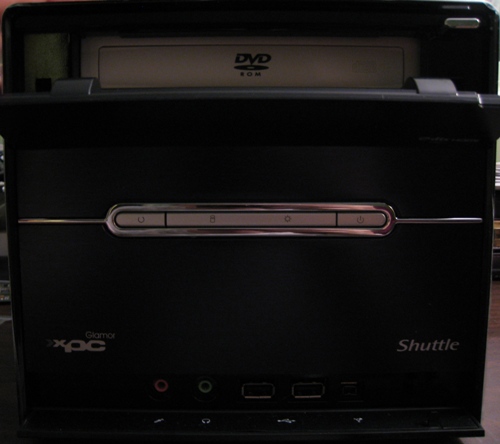
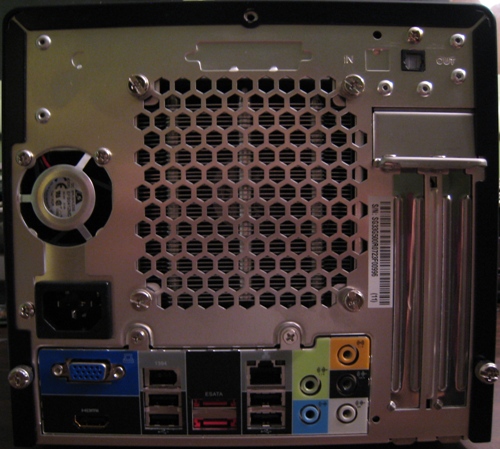
First, the top panel hides the DVD drive. Pushing the button on the upper right of the case depresses the drive button on the interior, and the door slides down as the tray opens. At least, that's what it's supposed to do. On the first attempt, we lined up and secured the drive properly, but the button would not work. A slight realignment to the drive fixed the problem.
Second, adding in a PCI-E card had a couple of minor quirks. In order to change the display from the onboard HDMI output to the PCI-E slot, a jumper change is required on the motherboard. Yes, that's right - an actual physical jumper change. In this case, it's actually two banks of six jumpers each. This is a slight annoyance, representing a throwback to older motherboard designs; the idea these days is to avoid jumpers as much as possible.
Removal of the bracket on the rear panel is also required before you can insert a card. To accomplish this, you must first remove both screws on the expansion slots. Finally, if you need to power the card, this supply lacks a 6-pin PCI-E power cable. An adapter will be required, which eats up two of the three available 4-pin Molex connectors. If you have S-ATA drives or only one IDE drive, this configuration still works without any splitters, but clearly Shuttle is not targeting users that want high-end GPUs with this particular model.










16 Comments
View All Comments
complectus - Thursday, December 13, 2007 - link
What is the point of showing graphs of performance figures without anything to compare them to? Are we supposed to have committed to memory a range of Cinebench results so we know where this product stands?JonathanYoung - Thursday, December 13, 2007 - link
I, too, have had negative experiences with Shuttle. One of the worst offenders was their KM400 model. On paper, it supported 333MHz FSB Athlon XPs, but I never found one that could. It was obviously a Shuttle problem because 1) regular ATX KM400 boards supported 333MHz AXPs and 2) there were tons of other users who had the same problem (there was a huge thread over at Sudhian for awhile).To sum it up, Shuttles look nice and appealing, but their QC leaves a little to be desired.
Flunk - Saturday, December 15, 2007 - link
I have a shuttle with a KM400 chipset too and it is currently working just fine with a barton 2500+ processor. One thing though, the board has a physical jumper on the board that you must set to change the FSB, it is listed in the manual. Perhaps you have a similar issue?retrospooty - Thursday, December 13, 2007 - link
I have a shuttle sk43g with K400M chipset. I bought it used, and built it for my son, and it has been working for well, overclocked on the 333mhz bus for over 3 years... In the Arizona heat. Never an issue, never a problem with it at all, and he is often on all day and 1/2 the night. Maybe you just had a bad one.Frumious1 - Thursday, December 13, 2007 - link
My experience with Shuttle SFFs has been ... poor would be a kind way of putting it. We sold these at the computer shop I work at for a while. All was fine for about six months, and then the stupid things started coming back! I bet more than half of them came in for repairs within the two years. Needless to say, we don't carry SFFs anymore.These were the socket 939 models (SN95G5), so maybe the newer ones are better, but they appear to use the same old power supplies. Oh, and these 939 units somehow didn't work with X2 chips when those came out. Anyway, the PSUs were the point of failure most of the time.
I'll stick with regular PCs, thanks. Cheaper, quieter, AND more reliable! Three strikes, Shuttle. You're out.
sprockkets - Friday, December 14, 2007 - link
Out of curiosity, did those systems have the Shuttle branded power supplies or HiPRO? All the OEMs seem to like HiPRO now for simple reasons: They are complete crap and cost less.But hey, I make $60-$240 labor having to replace the power supply which killed the motherboard which then usually requires a OS reinstall, so I guess Dell, HP, Shuttle and others can keep using them.
No pictures of the inside? WTF?