Shuttle SG33G5: Black Beauty or Black Sheep?
by Matt Campbell on December 13, 2007 12:02 AM EST- Posted in
- Systems
Setup and Test Configuration
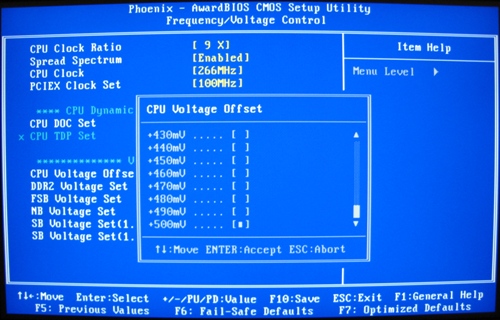
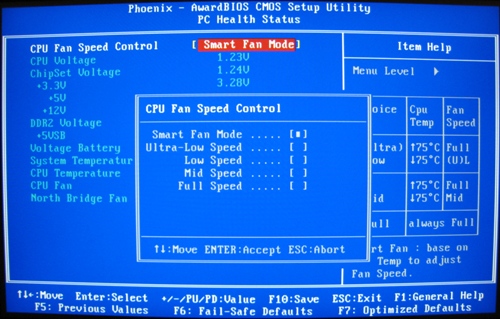
The BIOS is a streamlined Phoenix version. FSB speeds are adjustable from 200MHz to 600MHz (though you won't come anywhere near 600MHz in practice), and you can adjust voltages on the CPU, RAM, Northbridge, etc. However, it is not possible to set the memory divider in the same menu (Frequency/Voltage Control). Instead, the "System Memory Frequency" option is found in the "Advanced Chipset Features" menu, and can only be set to "By SPD", or in manual modes to 667 or 800.
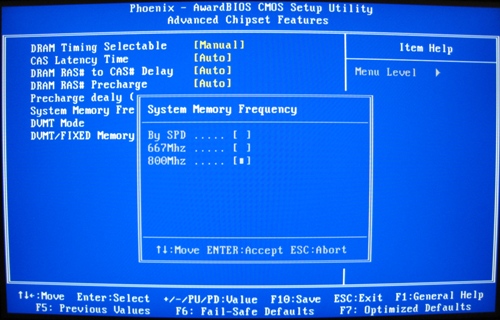
With the Corsair XMS2 RAM used, "By SPD" and 667 both correspond to a 4:5 divider, while the 800 setting corresponds to a 2:3 divider. Needless to say, the lack of precise settings, and particularly a 1:1 ratio, is limiting if trying to push the performance as high as possible. We will discuss this further in the overclocking section.
System Configuration
| System Test Bed | |
| Processor | Intel Core 2 Quad Q6600 |
| RAM | 2x1GB Corsair XMS2 |
| Hard Drive | Seagate 7200.10 320GB |
| Optical Drive | Lite-On 16X DVD |
| Video Cards | GMA
3100 (integrated) NVIDIA 8800GT 512MB |
| Drivers | ForceWare 169.02 |
| Operating System | Windows Vista Ultimate 32-bit |










16 Comments
View All Comments
xpuser8334 - Wednesday, June 24, 2009 - link
I am waiting to take delivery of a 33G5 but.I am looking at fitting:-
1x Intel Core 2 Quad Q6600 Energy Efficient 95W edition Socket 775 (2.40GHz) G0 Stepping L2 8MB Cache OEM Processor
1x Corsair 4Gb Kit 2x2Gb DDR2 800MHz/PC2-6400 XMS2 memory kit CL5 1.9V
does the Barebones system come with a CPU Cooler, or do i have to get one separately? - if so which one?
Thanks,
Wayne.
dutchroll - Friday, December 28, 2007 - link
That's weird.I've been using Intel based Shuttle XPCs for a fair while. The only thing that destroyed my old SB75G2 was a lightning strike which also took out various other things around the house (silly me for leaving it plugged in). I'd overclocked it, had various hardware changes and upgrades, used it to play 3d games, used it on 38 degree C days with no aircon, and never had any problems. I replaced it with an SD32G2B which has been working flawlessly, and so far hasn't been struck by lightning! No complaints whatsoever.
Blahman - Thursday, December 13, 2007 - link
Well I am glad you at least mentioned the SP35P2 Pro in passing as it is far and away the better system to be putting in high end components like the Q6600 and 8800GT. Although I would honestly recommend an E6750 over a Q6600 in one of these in part due to the lower thermal output and 1:1 divider possible at the "667MHz" setting with a 333MHz FSB processor such as the E6x50 and upcoming Penryn quad-cores. They will overclock to 3.4GHz easily at an 8x multi and 400MHz FSB. And the E6750 costs around $100 less than the Q6600.The SP35P2 has a 400W power supply which is capable of powering an 8800GTS, GTX or Ultra, 3 hard drives, an optical drive, and everything else in your screamingly fast little black box.
Finally there are lots of modifications that can be done to both the SG33G5 and the SP35P2. Simply adding a well-placed case fan can do wonders for temperatures in both systems. Reversing the ICE fans on the SP35P2 yields much better CPU temps with a minor increase (or decrease, depending on the GPU) to GPU idle temp. Replacing one or more fans with quieter, larger and/or more efficient fans as another easy way to make the system cooler and quieter.
A more adventurous mod to the SG33G5 is to cut a hole in the case to accomodate a dual slot video card. This actually looks quite cool, like a classic muscle car with a big engine block protruding through the hood. For the SP35P2 there have been discussions about cutting a hole in the top rear of the case to add a 120mm fan replacing the rear hard drive tray and rear twin 60mm fans. Although to be honest the SP35P2 doesn't really need any major modifications to be a screamingly fast, cool and quiet system.
I do have a few minor gripes with my Shuttle SP35P2 so far, but nothing that would sway me from buying another, or recommending it to enthusiasts.
- No 1:1 DRAM/FSB divider with Q6600 or other 1066MHz FSB CPUs (get an E6750 instead and upgrade to 1333MHz quad-core Penryn when available).
- SATA power plugs have to be really squeezed in there to fit in the slot cut into the upper HDD trays. They should have gone with straight instead of L-shaped connectors for the upper trays.
- There is a capacitor on the motherboard between the PCI-E slot and rear I/O slot that makes putting in or taking out a graphics card a little more tricky than it should be, so just watch where the bottom edge of the metal I/O plate of your graphics card is and don't make any forceful motions until its lined up with the slot. Don't forget to open the little door above the expansion slots (it only opens about 60 degrees, but that is enough).
- The entire system is so light that you have to hold it down when removing a graphics card from the slot (not really a con, just a pointer).
- Dual-slot graphics cards are a tight squeeze with all of the power cables, SATA, floppy and IDE cables pushing up against it. Solution: don't use floppy or IDE, re-route your power and SATA cables with the included tie-downs, and just be "firm but gentle" when installing a dual-slot graphics card.
- Front panel headphone port picks up electronic interference from the CPU/motherboard, cheap headphones with a low ohm (resistance) rating will pick up these noises but with good headphones it shouldn't be a problem. I also wouldn't do any serious recording work with the front panel mic input as it probably has the same issue. Rear onboard analog ports have no such problem and are very clean. Front panel 4-pin Firewire port doesn't seem to work. Rear 6-pin Firewire ports are fine.
- Disconnecting the CPU fan header so the heatsink could be removed was extremely difficult because it had a clip locking it in place and due its placement next to a heatpipe I could not unlatch it without using a small flathead screwdriver, and also had to use an IC extractor tool (comes with any computer toolkit, looks a bit like tweezers with square hooks on the ends) to actually pull the connector out.
All in all I think the SP35P2 is a brilliant design that fuses high performance parts and a modern chipset with a small, cool and quiet case and would recommend it to any enthusiast who knows how to work inside of a computer and wants something smaller and lighter than a mid or full-size desktop -- while retaining most if not all of the power. (No SLI/Crossfire in Shuttles yet, but this may change next year with the X48-based model.)
Matt Campbell - Friday, December 21, 2007 - link
Thanks for the detailed post. The P35 machine is more interesting to me, but quality is still the overriding concern. They're sexy little boxes that do a lot, but unless the quality/warranty improves it's a gamble.kdog03 - Thursday, December 13, 2007 - link
I think your talking about my mod, the SG33G5 "flush video mod". My S33G5 has been running rock solid with a 640mb 8800 GTS stickinn out the side with a e6750 overcloked to a 420fsb all on the original power supply since July this year. THis PSU is WAY UNDERATED. This review should have tried to break this PSU, I bet it would do 300W without a hitch for hours.Houdani - Thursday, December 13, 2007 - link
As a Shuttle SN25P owner, I can attest that I was pulled in by the anti-beige-box appeal of SFF. After two years of usage, though, I'm going back to the big beige box for my next rig. My two biggest gripes are noise and temperature control (caused by lack of air flow).I was lured by the siren's call and got burned. "Fool me twice, shame on me." Nope, not next time.
Ripvanwinkle - Thursday, December 13, 2007 - link
SN95G was a fun little box to try. I just dumped my second try at a small box. A small box in computers is great if cooling is not so important and only integrated video is req'd. After adding an 8800GT to a Qbox, my tolerance level evaporated and an investment in a P182 Advanced went well rewarded. When my Son tires of the 95G5 I have 20 GiG of jazz that needs a new home.ikkeman - Thursday, December 13, 2007 - link
I own this verry model and I'm running it with an E6550, 3850, 400gb sata HD, dvd/cd burner and it's connected to both my tv (42" 720p) and monitor (17" 1280*1024) and I run COD4 perfectly at 2AA, low AF and 1024*720 on my tv. I never hear this system because a) it's verry quiet and b) I put it away inside my tv cabinet (whatever you call it)I really love this little case. It has dual display HDMI (+sound) and dvi out of the box, so I could connect both monitors at once. The GMA3100 is plenty powerfull to run two displays for all office and movie watching tasks. The sound over HDMI is great since I don't have unlimited input connectors on my tv.
The cost of replacement parts is an issue though. I am generally pissed that shuttle feels it needs to charge at least double the price of an comparable psu.
generally, this little beast has done all I asked of it, smiling all the way.
ryanbrancel - Thursday, December 13, 2007 - link
If you base your sole experience on the SN95G5 (as the first poster), it would likely be unfavorable. That model had several negative issues and Shuttle eventually released a SN95G5v3 revision which fixed most of the issues, though this is an example of a unit that shouldn't have been rushed to market. Also the SK43G, which the other poster may have been talking about, had some glitches. Their customer service and support has improved recently, though it would be nice to have a two year warranty on these units. I primarily buy refurb units from a major online vendor, esp with a Shuttle rebate, to knock the price down. Their power supplies are pretty good as they can handle almost anything you throw at it. And it's actually pretty rare that I've had to replace a Shuttle power supply (built 20 units so far, replaced only one power supply on an old SS51G). Like with any technology I'd wait for the unit to have been out for a while and read user experiences on a forum like Sudhian.com.JarredWalton - Thursday, December 13, 2007 - link
I guess I'll pop on here and just say that over the past four years since I started with AnandTech (initially doing SFF reviews), I've had a lot of SFF units come and go. Quite a few have died for various reasons - motherboard issues of some form, as well as several power supplies. I have had more problems with motherboards and fans than PSUs on Shuttle SFFs, but I can't say that my overall long-term experience is stellar. I pretty much wrote/added the last two paragraphs based on what I have seen over the years, and unfortunately it's almost impossible to "review" that aspect of any hardware - how will it hold up over time?The G5 (and earlier G4/G2) models almost seem to be at the point where they're too small - or at least they don't have sufficient cooling or something. Maybe the boards just need better QA. The latest P2 models, however seem to be doing much better. Perhaps the long-term reliability issues are gone now and units like the SG33G5 will work great for 3+ years.
I don't know if that's the case, and I won't for at least 2-3 years. What I do know is that a 3-year manufacturer warranty would make me feel more confident. You might still have to deal with the pain of shipping a unit out for repairs and waiting two weeks, but that's better than having a dead oversized paperweight.