In-Depth with the Windows 8 Consumer Preview
by Andrew Cunningham, Ryan Smith, Kristian Vättö & Jarred Walton on March 9, 2012 10:30 AM EST- Posted in
- Microsoft
- Operating Systems
- Windows
- Windows 8
To test claims of faster booting and lower memory usage in Windows 8, I installed a fresh copy of Windows 7 on each of three different computers of varying vintages—a Dell Latitude E6410 with 8GB of RAM and an SSD, a Dell Latitude D620 with 2GB of RAM and an HDD, and a lowly netbook with 1GB of RAM and an HDD. More complete specs for these systems can be found on this page, in which I discuss the computers on which I’ve been running Windows 8. Each computer had the most recent drivers for all of its hardware installed.
Startup time is defined as the amount of time between when the power button is pressed and when the Windows login screen is ready for input. POST time is defined as the amount of time between when the power button is pressed and when the “Starting Windows” boot screen first appears. After measuring all times in Windows 7, I reformatted the hard drives, installed Windows 8 and any needed drivers, and measured boot times in the same way.
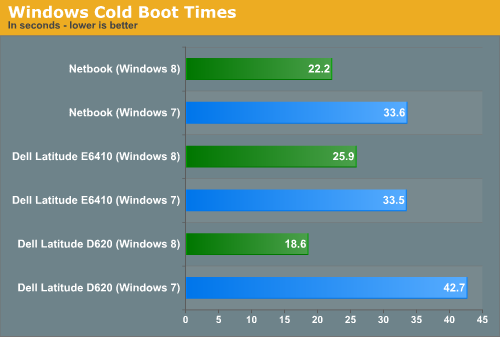
Microsoft claimed that Windows 8 featured improved boot times, and that claim is definitely true—boot times vs. Windows 7 are down across the board. These reductions are due to some architectural changes that Microsoft has made—a Windows 7 shutdown would completely purge the OS and all running programs and user sessions from memory and then re-load a fresh copy at next boot. Windows 8 unloads the user session and running programs from memory, but saves the core OS to disk from RAM as it would do if the OS were hibernating. The result is a much faster startup time all around, even on mechanical HDDs. If, for whatever reason, your system doesn’t support hibernation (or if you’ve turned it off), these boot time advantages will evaporate.
But what's that, you say? How is a netbook that barely meets the minimum system requirements booting more quickly than a late-model Dell Latitude? Perhaps these numbers will clear things up:
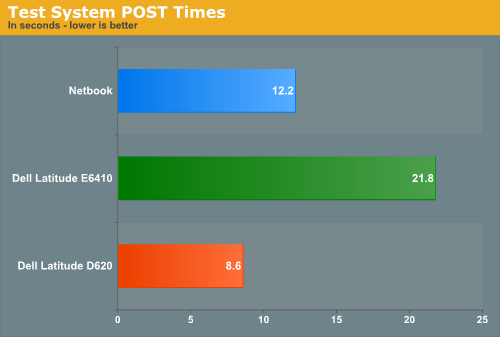
This is one of the instances where hardware designed for Windows 8 will probably have an advantage over older hardware that has been upgraded—as you can see here, a computer’s time to POST is a larger than ever percentage of total boot time. Thanks to its newer hardware and SSD, the Latitude E6410 only takes four or five seconds (!) to boot to the login screen in Windows 8, but its nearly 22 second POST time means that both the Latitude D620 and the lowly netbook are ready to use more quickly. Systems designed for Windows 8, especially those configured to use UEFI instead of legacy BIOSes, can have drastically shorter POST times, and new computers equipped with SSDs may well go from powered-off to ready-for-input in just a few seconds.
To test claims of reduced memory usage, I took the same machines and let them idle at the desktop with only the Task Manager running. Both the Windows 7 and Windows 8 installs used the same drivers, so any background processes running on one OS were also running on the other OS.
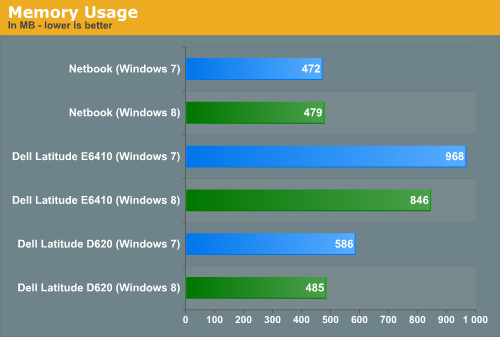
We see marginally lower base memory usage in Windows 8 compared to Windows 7 on the two Dell laptops by a noticeable but not staggering amount. The netbook, with its 1GB of RAM, sees about the same base memory usage under both operating systems—because of the extra caching and preloading that's going on under the hood, my experience has been that Windows 6.x's memory usage increases when you give it more RAM to work with. That computers with 2GB and 8GB of RAM would have a higher base memory usage than a machine with 1GB of RAM shouldn't be surprising.
These slight savings won’t keep you from needing to upgrade your RAM if you’ve been thinking about it, but it’s impressive that Microsoft has been able to hold steady or slightly decrease the amount of RAM used in spite of the additional features (and remember, since Windows 8 includes both anti-virus and anti-spyware protection built in, these numbers should look even better after an install of Microsoft Security Essentials or another anti-virus package on the Windows 7 machines).










286 Comments
View All Comments
yannigr - Friday, March 9, 2012 - link
This is more of a funny post but.... do you hate AMD systems? Are AMD processors extinct? I mean 8 systems ALL with Intel cpus? Come on. Test an AMD system JUST FOR FUN..... We will not tell Intel. It will be a secret. :pGothmoth - Friday, March 9, 2012 - link
AMD?who is still using AMD?
except some poor in third world countrys?
no.. im just joking... AMD is great and makes intel cheaper.. if only they would be a real competition.
but what about ARM?
that would be more interesting.. but i guess we have to wait for that.
JarredWalton - Friday, March 9, 2012 - link
In defense of Andrew's choice of CPU, you'll note that there's only one desktop system and the rest are laptops. Sorry to break it to you, but Intel has been the superior laptop choice ever since Pentium M came to market. Llano and Brazos are the first really viable AMD-based laptops, and both of those are less than a year old. AFAIK, Andrew actually purchased (or received from some other job) the laptops he used for testing, and they're all at least a year old. Obviously, the MacBook stuff doesn't use AMD CPUs, so that's three of the systems.As for the two laptops I tested, they're also Intel-based, but I only have one laptop with an AMD processor right now, and it's a bit of a weirdo (it's the Llano sample I received from AMD). I wouldn't want to test that with a beta OS, simply because it's likely to have driver issues and potentially other wonkiness. Rest assured we'll be looking at AMD systems and laptops when Win8 is final, but in the meantime the only thing likely to be different is performance, and that's a well-trod path.
DiscoWade - Friday, March 9, 2012 - link
Last year, I needed to buy a new laptop. I wanted a Blu-Ray drive and a video card. I thought I would have to settle for a $1000 computer with an Intel processor. I had narrowed my choices down to a few all with the Intel i-series CPU. When I went to test some out at Best Buy, because I wanted to play with the computer to see if I liked it, I saw a discontinued HP laptop on sale for $550. It was marked down from $700. It had the AMD A8 Fusion CPU and a video card and a Blu-Ray drive. So I got a quad-core CPU with 4 hour actual battery life that runs like a dream very cheap. I was a little apprehensive at first with buying the AMD CPU, but a few days of use allayed my fears.If you say Intel makes better laptop CPU's, you haven't used the AMD A series CPU. It has great battery life and it runs great. How often will I use my laptop for encoding video and music? The dual-AMD graphics is really nice. Whenever I run a new program, it prompts which graphic card to use, the discrete for power savings or the video card for maximum performance. I like that.
Yes if I wanted more power, the Intel is the way to go. But my laptop isn't meant for that. And most people don't need the extra performance from an Intel CPU. Every AMD A8 and A6 I've used runs just as good for my customers and friends who don't need the extra performance of an Intel.
However, I haven't yet been successful installing my TechNet copy of W8CP on this laptop. I'm going to try again this weekend while watching lots of college basketball. (I love March Madness!) If anybody can help, I would appreciate if you let me know at this link:
http://answers.microsoft.com/en-us/windows/forum/w...
MrSpadge - Friday, March 9, 2012 - link
You do realize that Jared explicitely excluded Llano and Brazos from his comment? A8, A6, A4 - they're all Llano.Samus - Monday, March 12, 2012 - link
I'm actually shocked he didn't use an AMD E-series laptop (HP DM1z, Lenovo x120/x130, etc) as they have sold hundreds of thousands in the last 12 months. I see a DM1z every time I'm in an airport, and x120's are very commonplace in education.Remembering the Sandybridge chipset recall last year, this really gave AMD a head start selling low power, long battery life laptops, and they have sold very well, and belong in this review when you consider the only laptops you can buy new for <$400 are AMD laptops, and that is a huge market.
silverblue - Monday, March 12, 2012 - link
This isn't a review. Also, he didn't have one.Quite open to somebody benching a DM1z on W8CP, though. ;)
phoenix_rizzen - Friday, March 9, 2012 - link
While Intel may have the better performance CPU in laptops, they have the *worst* (integrated) graphics possible in laptops, and have 0 presence in the sub-$500 CDN market.You'd be surprised how many people actually use AMD-based laptops, especially up here in Canada, mainly for three reasons:
- CPU is "good enough"
- good quality graphics are more important than uber-fast CPU
- you can't beat the price (17" and 19" laptops with HD4000+ graphics for under $500 CDN, when the least expensive Intel-based laptop has crap graphics and starts at over $700 CDN)
frozentundra123456 - Friday, March 9, 2012 - link
A bit confused by your post. What is HD 4000 graphics? Granted Llano is superior to SB, but Llano is 66xx series isnt it? I though AMD 4000 series was a motherboard integrated graphics solution that is very weak. Intel SB graphics will be far superior to any integrated solution except Llano.I agree for my use, I would buy Llano in a laptop ( and only in a laptop) because I want to do some light gaming, but I dont understand your post. I would also not really call SB graphics "crap" unless you want to play games.
inighthawki - Friday, March 9, 2012 - link
HD 4000 is referring to the intel integrated graphics on the new ivy bridge chips - nothing to do with AMD chips