ASRock DeskMeet B660 Review: An Affordable NUC Extreme?
by Ganesh T S on January 23, 2023 8:30 AM EST- Posted in
- Systems
- ASRock
- SilverStone
- SFF
- Mushkin
- Alder Lake
- B660
- DeskMeet
- Raptor Lake
Miscellaneous Aspects and Concluding Remarks
Networking and storage are aspects that may be of vital importance in specific PC use-cases. The ASRock DeskMeet B660 comes with a single GbE LAN port, and supports installation of a M.2 2230 Wi-Fi/BT combo module (either normal or CNVi WLAN cards). Our review configuration did not involve enabling of wireless networking capabilities. Gigabit networking with the Intel I-219V is the bare minimum expected from a B660 motherboard, and ASRock has opted to keep costs to the minimum by not opting for a 2.5GbE port or dual LAN capabilities.
On the storage side, ASRock provides support for up to 3 SATA ports (usable as 1x 3.5" or 2x 2.5" drives only due to chassis size limitations) and two M.2 2280 PCIe 4.0 x4 NVMe slots (one of which supports SATA SSDs too). The review system was configured with a Mushkin Vortex Redline NVMe SSD. From a benchmarking perspective, we provide results from the WPCstorage test of SPECworkstation 3.1. This benchmark replays access traces from various programs used in different verticals and compares the score against the one obtained with a 2017 SanDisk 512GB SATA SSD in the SPECworkstation 3.1 reference system.
| SPECworkstation 3.1.0 - WPCstorage SPEC Ratio Scores | |||
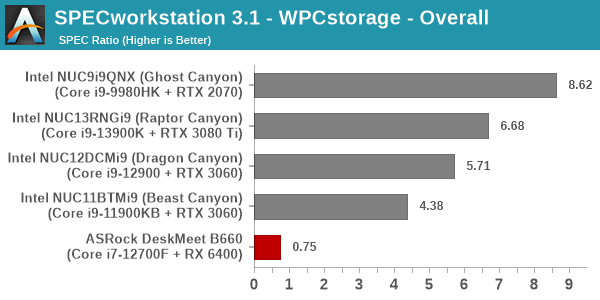
The graphs above present results for different verticals, as grouped by SPECworkstation 3.1. The storage workload consists of 60 subtests. Access traces from CFD solvers and programs such as Catia, Creo, and Soidworks come under 'Product Development'. Storage access traces from the NAMD and LAMMPS molecular dynamics simulator are under the 'Life Sciences' category. 'General Operations' includes access traces from 7-Zip and Mozilla programs. The 'Energy' category replays traces from the energy-02 SPECviewperf workload. The 'Media and Entertainment' vertical includes Handbrake, Maya, and 3dsmax. Due to thermal limitations and the absence of cooling for the SSD installed on the underside of the motherboard, the drive only performed as good as a SATA SSD. Our advice to system builders looking at the DeskMeet B660 is to utilize the M.2 slot closer to the PCH and also equip it with an appropriate cooling solution. The airflow around the area is a bit suspect, particularly when an add-in card is installed in the PCIe slot - so, even regular PCIe 3.0 NVMe cards might suffer from reduced performance.
Closing Thoughts
The ASRock DeskMeet B660 provided us with the opportunity to evaluate an alternative to the NUC Extreme models. The company's focus has been on the value proposition. There are no fancy features like NBASE-T LAN ports or Thunderbolt 4. The USB ports are also run of the mill, and the absence of a Gen 2x2 port despite the PCH supporting it is a missed opportunity. However, these choices have enabled ASRock to market the motherboard, case, and PSU together for just $191. This is much lower compared to the $1000+ pricing for the NUC Extreme units, but the processor price is not budgeted in.
Leaving the processor choice to the end consumer is perfect for the market, but we are not pleased with some of the shortcuts taken to achieve the lower price. In particular, the placement of the M.2 SSD slot on the motherboard's underside without accounting for airflow or any other thermal solution is very disappointing. The documentation (in terms of explicitly pointing out the distribution of the platform's high-speed I/O lanes to the various ports in the system) could also do with a bit of an update.

The ASRock DeskMeet B660 and NUC Extreme Models
In terms of the review configuration choices, the Core i7-12700F is an ideal fit for this system. In terms of CPU prowess, the DeskMeet B660 is able to easily rival the Dragon Canyon NUC. The RX 6400 is a passable GPU that helps the end user to keep the power consumption numbers as well as total system cost low. Gaming performance is passable - most games can be played at 1080p resolution with medium settings. Multimedia performance leaves a lot to be desired, as described in the HTPC section. The system does allow for installation of GPUs up to 200mm in length. Options include the ASUS Dual GeForce RTX™ 3060 Ti MINI OC Edition and the ASRock AMD Radeon™ RX 6600 XT Challenger ITX 8GB.
Despite some minor quibbles, we have to say that the ASRock DeskMeet B660 presents consumers with an effective low-cost alternative to the NUC Extreme models. Obviously, the lower price point means that consumers lose out on a number of premium features and overall system characteristics such as thermal solution effectiveness and I/O capabilities. If CPU and GPU performance are the only criteria, the DeskMeet B660 can definitely fit the bill with an appropriate choice of components. The presence of four DIMM slots also helps it serve use-cases that require a large amount of RAM (such as running multiple virtual machines simultaneously) - in this aspect, the DeskMeet B660 is able to surpass even the NUC Extreme models. Support for both Alder Lake and Raptor Lake CPUs gives the product a longer runway in the market. Overall, the system is also very competitively priced when compared to DIY builds requiring the purchase of a mini-ITX board, case, and PSU separately.










27 Comments
View All Comments
1_rick - Monday, January 23, 2023 - link
No pictures of the system with the GPU installed?megadirk - Monday, January 23, 2023 - link
I found one on their newegg listing under user review pictures. https://c1.neweggimages.com/itemreivewimages/revie...1_rick - Monday, January 23, 2023 - link
Thanks! I searched the site to find the rest of the images--the one showing the back panel doesn't have an add-in card installed at all. It looks like the card in your image is probably something like a dual NIC based on the shape of the metal boxes connected to the card backplane. I certainly hope that's not a GPU considering if it is whoever put that together would've had to take off the heat sink and hope a regular 120MM fan would cool it!ganeshts - Monday, January 23, 2023 - link
I will upload some more images in a gallery in the 'Assembling the System' sub-section later tonight. Yes, that image is not one of a GPU. If a GPU is installed, it becomes impossible to install the extra fan in the system. Even a single-slot GPU's cooling solution would interfere with the fan placement.With a single-slot GPU, two 2.5" drives can be installed in the place where the fan is seen. In the vertical orientation, the fan appears on top of the case.
With a dual-slot GPU, there is very little gap between the top of the case and the GPU's cooling solution. The GPU fan exhausts hot air directly out through the perforations on the top of the chassis.
ganeshts - Tuesday, January 24, 2023 - link
A gallery with pictures from the assembly process has now been added in the relevant section.The GPU is in the picture starting from https://www.anandtech.com/Gallery/Album/8223#31
1_rick - Wednesday, January 25, 2023 - link
Thanks, Ganesh.ballsystemlord - Monday, January 23, 2023 - link
@Ganesh Nice to see a Navi product being benchmarked. It's been a long time.RaiderJ - Monday, January 23, 2023 - link
I'm surprised they didn't go with a smaller ITX PSU. Seems like a simple way to reduce the size with minimal impact to cost/noise/heat.meacupla - Monday, January 23, 2023 - link
yeah, the back panel shows a mounting point for SFX PSUs. Asrock must have used an ATX for cost reasons.thomasjkenney - Monday, January 23, 2023 - link
Thanks, this is a good read."Unfortunately, the documentation is not clear from the documentation..."
You don't say? :)