The MSI Z370I Gaming Pro Carbon AC (mITX) Motherboard Review: Balanced Gaming Diet
by Joe Shields on August 23, 2018 8:00 AM EST- Posted in
- Motherboards
- Intel
- MSI
- Mini ITX
- Coffee Lake
- Z370
CPU Performance, Short Form
For our motherboard reviews, we use our short form testing method. These tests usually focus on if a motherboard is using MultiCore Turbo (the feature used to have maximum turbo on at all times, giving a frequency advantage), or if there are slight gains to be had from tweaking the firmware. We leave the BIOS settings at default and memory at JEDEC for the supported frequency of the processor for these tests, making it very easy to see which motherboards have MCT enabled by default.
All of our tests were done with the 65W Power Limit removed unless where stated.
Rendering - Blender 2.78: link
For a render that has been around for what seems like ages, Blender is still a highly popular tool. We managed to wrap up a standard workload into the February 5 nightly build of Blender and measure the time it takes to render the first frame of the scene. Being one of the bigger open source tools out there, it means both AMD and Intel work actively to help improve the codebase, for better or for worse on their own/each other's microarchitecture.
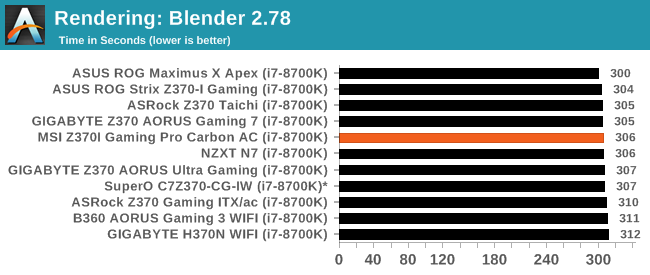
As far as pur Blender results are concerned, the MSI made a home right at the fat part of the bell curve taking a bit over 306 seconds to complete the benchmark.
Rendering – POV-Ray 3.7: link
The Persistence of Vision Ray Tracer, or POV-Ray, is a freeware package for as the name suggests, ray tracing. It is a pure renderer, rather than modeling software, but the latest beta version contains a handy benchmark for stressing all processing threads on a platform. We have been using this test in motherboard reviews to test memory stability at various CPU speeds to good effect – if it passes the test, the IMC in the CPU is stable for a given CPU speed. As a CPU test, it runs for approximately 1-2 minutes on high-end platforms.
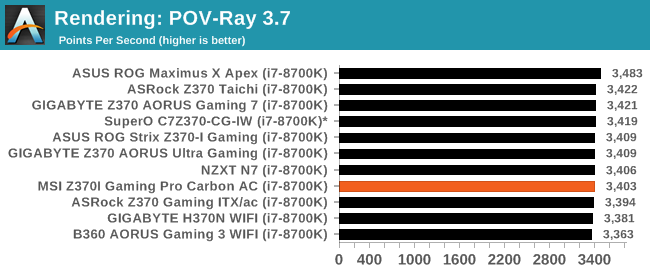
POV-Ray is another benchmark sensitive to frequency and able to use a lot of cores. The results are incredibly tight and the Z370I Gaming Pro Carbon is virtually indistinguishable among the others again hitting the widest part of the bell curve.
Compression – WinRAR 5.4: link
Our WinRAR test from 2013 is updated to the latest version of WinRAR at the start of 2014. We compress a set of 2867 files across 320 folders totaling 1.52 GB in size – 95% of these files are small typical website files, and the rest (90% of the size) are small 30-second 720p videos.
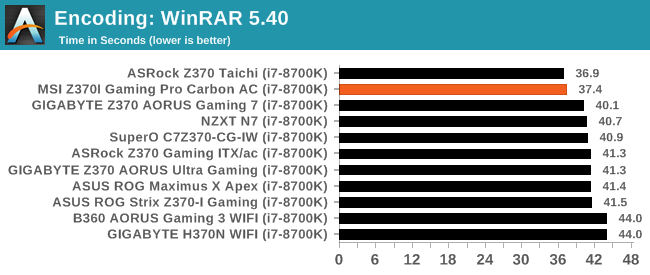
WinRAR is another test where cores and threads matter, and the MSI board shines in this test with a 2nd place result running just behind the ASRock Z370 Taichi. WinRAR is another one of these results which seems to have improved noticeably with the updated OS and Spectre/Meltdown patches applied on both sides.
Synthetic – 7-Zip 9.2: link
As an open source compression tool, 7-Zip is a popular tool for making sets of files easier to handle and transfer. The software offers up its own benchmark, to which we report the result.
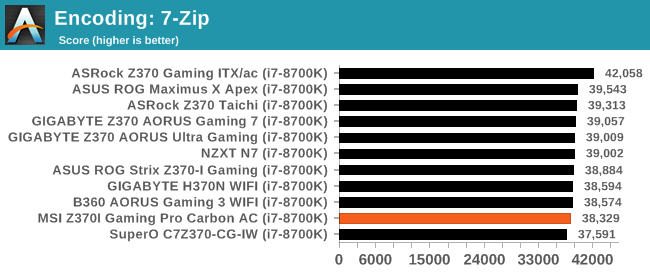
The 7-Zip results show the MSI board towards the bottom end of the results, but a mere ~2% behind 2nd place.
Point Calculations – 3D Movement Algorithm Test: link
3DPM is a self-penned benchmark, taking basic 3D movement algorithms used in Brownian Motion simulations and testing them for speed. High floating point performance, MHz, and IPC win in the single thread version, whereas the multithread version has to handle the threads and loves more cores. For a brief explanation of the platform agnostic coding behind this benchmark, see my forum post here.
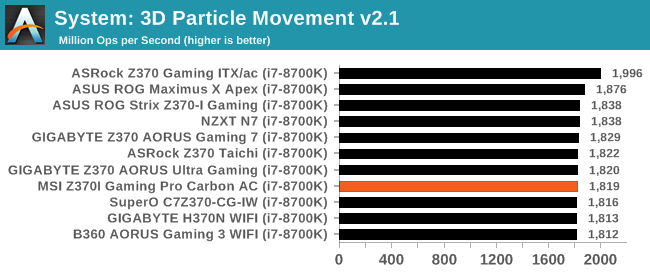
In 3DPM21, The Z370I Gaming Pro Carbon AC reached 1819 Mop/s, again landing in that soft spot on the bell curve with the others. There is very little difference here between results.
Neuron Simulation - DigiCortex v1.20: link
The newest benchmark in our suite is DigiCortex, a simulation of biologically plausible neural network circuits, and simulates activity of neurons and synapses. DigiCortex relies heavily on a mix of DRAM speed and computational throughput, indicating that systems which apply memory profiles properly should benefit and those that play fast and loose with overclocking settings might get some extra speed up. Results are taken during the steady state period in a 32k neuron simulation and represented as a function of the ability to simulate in real time (1.000x equals real-time).
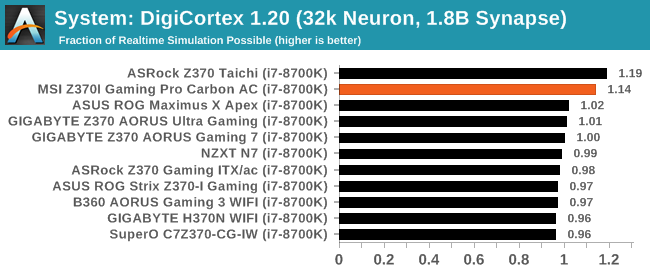
The DigiCortex results have the board coming in at 1.14 fractions of realtime simulation which is heads above all that is not the ASRock Z370 Taichi which scored slightly higher. Digicortex is another set of results that seem to be affected by our OS updates and Spectre/Meltdown patching as its is over 10% faster than the next result.










18 Comments
View All Comments
eek2121 - Thursday, August 23, 2018 - link
I would like to know how many people actually have multiple m.2 drives. I typically just install a single drive and if I need additional storage, fallback to SATA.I might have to pick up one of these and a Node 202 case or something for a small, compact gaming PC.
AdditionalPylons - Thursday, August 23, 2018 - link
I bought the ASRock AB350M Pro4 specifically because it had two M.2 slots. (One supporting both PCIe and S-ATA and the other one only S-ATA.) This allows for one very fast system and application drive and one bigger and cheaper as video editing scratch disk. This keeps the number of cables lower. Airflow can probably be debated because on one hand M.2 drives may not get much air, but on the other hand S-ATA PCBs are enclosed and don't get much airflow either.Price-wise M.2 S-ATA drives are almost the same as 2.5" S-ATA drives. I wouldn't be surprised if M.2 got cheaper than S-ATA over time due to the size of the enclosure and packaging, but it's more likely mostly due to supply and demand.
katsetus - Thursday, August 23, 2018 - link
In case of Node 202, the other m.2 slot would come in handy for expansion. I have the Asus z370i strix in it, and with a large gpu and non-modular psu, the hdd bracket would be a nuisance, and I am unsure if it would even fit. With storage-oriented (as compared to performance-oriented) nvme drives coming down in price, I would consider buying another nvme drive for expanded storage rather than a 2.5 inch ssd. At least in case of Node 202, that is.Hxx - Thursday, August 23, 2018 - link
m.2 drives have come down in price especially if you're going for a SATA m.2. Much more elegant, no cable clutter, and generally faster for a small price premiumDanNeely - Thursday, August 23, 2018 - link
For people going with even smaller new SFF cases than you're co, there might not even be an HDD bay at all making it m.2 or MacGyver for solid state drives.Gothmoth - Friday, August 24, 2018 - link
i have 3 x 1TB drives. in my TR system.Dug - Sunday, August 26, 2018 - link
I use 2 m.2 drives and wish I could use three, but there would be a performance hit for doing so.1 for OS and all apps. 2nd for games and editing files. Sata drive for back up and photos.
NobodyYouKnow - Wednesday, August 29, 2018 - link
I currently use 3 M.2 cards (2x PCIe M.2 & 1x Sata M.2) on the MSI Z370 Gaming Pro Carbon. Got 1 PCIe M.2 in the top slot, the sata M.2 in the bottom, and an older PCIe M.2 in a M.2 PCIe x4 add-in adapter card (Akasa AK-PCCM2P-01). The latter is in the bottom PCIe x8 slot.The plan is to buy a 1TB PCIe M.2 that will go in the bottom M.2 slot and move the sata M.2 in the Akasa adapter. The card currently in the adapter is not enough for my games but will work just fine in a htpc.
prateekprakash - Thursday, August 23, 2018 - link
One query: is it possible to connect multiple headphones using the back audio jacks? ( Without using any splitter or external DAC, just those 3.5mm ports)I just need stereo audio through each headphones, nothing fancy...
DanNeely - Thursday, August 23, 2018 - link
AFAIK no boards support this unless you've got a pair that can connect over the optical port (do these exist?). The various analog pins are to support separate location channels for surround sound, so if you plug in multiple headphones the audio controller will think you've got front, and center, or side, or etc speakers.