System Buyers' Guide: PCs for Under $1000
by Sean Hollister on February 12, 2010 2:00 AM EST- Posted in
- Guides
AMD Entry-Level PC
Even as Intel produces the fastest desktop processors in the world, it is competitor AMD that has become synonymous with value. Under the $125 price point that Intel has set with the Core i3-530, AMD reigns supreme in both performance and raw core count for every dollar spent. Because of that, for the first time in an AnandTech Buyer's Guide, you'll find us recommending a triple-core processor for an entry-level machine.
| AMD Entry-Level System | ||
| Hardware | Component | Price |
| Processor | AMD Athlon II X3 435 Rana (Tri-core 2.9GHz, 45nm, 3x512KB L2 Cache, Socket AM3) |
$75 |
| Cooling | CPU Retail HSF | $0 |
| Video | Onboard | $0 |
| Motherboard | ASRock M3A785GMH/128M AM3 Micro ATX | $77 |
| Memory | G.Skill Ripjaws 4GB DDR3-1600 F3-12800CL9D-4GBRL | $105 |
| Hard Drive | WD Caviar Blue 500GB WD5000AAKS | $54 |
| Optical Drive | Sony Optiarc Model AD-7240S-OB 24X DVDRW SATA | $28 |
| Audio | Onboard | $0 |
| Case | Cooler Master Centurion 5 CAC-T05-UW Mid Tower ATX | $55 |
| Power Supply | OCZ ModXStream Pro 500W ATX12V SLI Certified, CrossFire Ready, 80 PLUS Certified Modular Active PFC (before $25 Rebate) | $65 |
| Base System Total | $459 | |
| Display | ASUS VW193TR Black 19" 5ms Widescreen LCD (1440 x 900) | $120 |
| Speakers | Built-in Monitor | $0 |
| Input | Microsoft B2L-00045 Comfort Curve Black USB Keyboard and Optical USB Mouse - OEM | $22 |
| Operating System | Microsoft Windows 7 Home Premium OEM 1-Pack (for System Builders) | $105 |
| Complete System Total | $706 | |
| Plus Estimated Shipping (within Continental U.S.) | $717 | |
| Rebates | -$25 | |
| Bottom Line (less tax, if applicable) | $692 | |
And what a processor it is: the 2.9GHz Athlon II X3 435 Rana. Here's the 435 Rana slaughtering last year's value CPU choice, the Athlon X2 7750 BE:
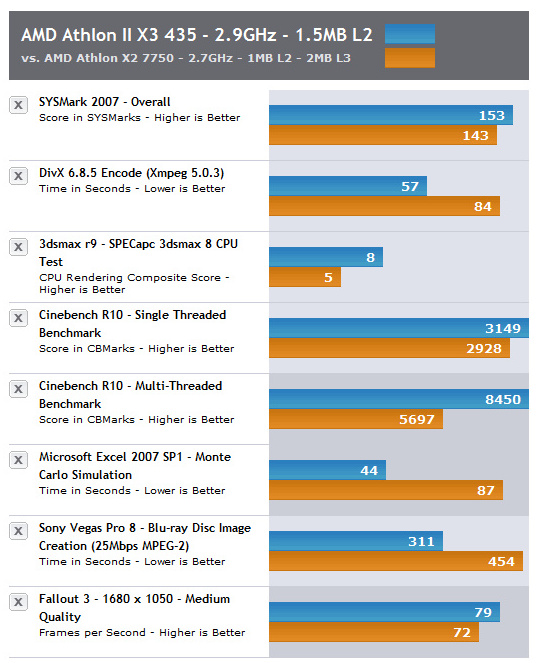
And here's the 435 Rana coming out ahead in every single benchmark against our choice for the Intel entry-level PC, the Pentium Dual-Core E5300:
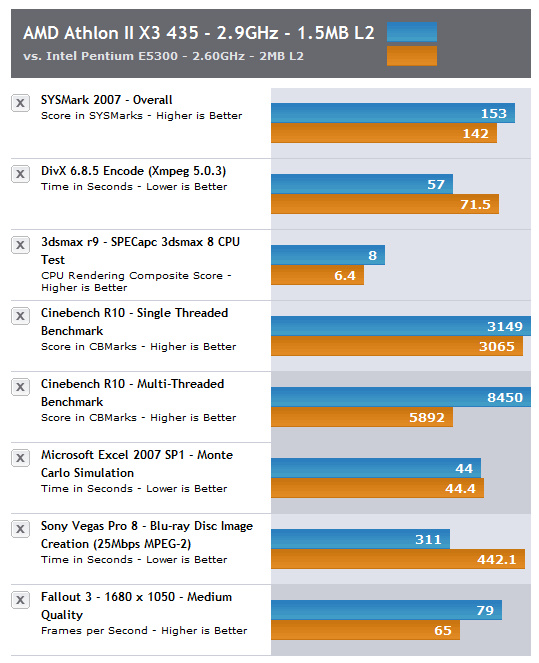
Positioned precisely at the sweet spot in AMD's lineup between the dual-core Athlon II X2s and the quad-core Athlon II X4s, the $75 Athlon II X3 435 Rana has the core count and clock speed to be the best of both worlds. It performs so admirably in both single and multi-threaded applications, in fact, as to give even low-end Phenom II CPUs a run for their money in certain benchmarks. Factor in low enough heat and power consumption that many report overclocking to 3.6GHz on air, and you have a practically perfect processor for budget enthusiasts.
 |
And because the 435 Rana is based on the Phenom II die, we just had to pair it with an ACC-capable motherboard. In case you're not familiar, AMD's tri-core chips actually aren't; they're quad-core CPUs binned as having a manufacturing defect in one core with that core consequently disabled. But if demand for a tri-core chip is high enough that AMD finds themselves having to disable perfectly good quad-core chips to sell them as tri-core instead… you just might be able to unlock that fourth core, and ACC (Advanced Clock Calibration) is your golden ticket.
 |
But ACC is hardly the best reason to buy the ASRock M3A785GMH/128M motherboard. The reason to buy the M3A785GMH is because for the bargain price of $77, it's one of the most full-featured Micro ATX motherboards we've seen for AMD chips. Based on the AMD 785G / SB710 chipset we favorably reviewed in August, the M3A785GMH is its most powerful interpretation—the one that comes with 128MB sideport of DDR3-1333 for enhanced video performance on its Radeon HD 4200 IGP and supports up to 16GB of DDR3-1600 system memory in four dual-channel banks. The SB710 Southbridge provides five SATA 3Gb/s ports supporting RAID 0, 1 and 10, while Realtek pulls double-duty providing 7.1-channel HD audio with their ALC888 chip and Gigabit Ethernet with their 8111DL NIC. VGA, DVI and HDMI video-out accompany an eSATA, combo PS/2, optical S/PDIF-out and four USB 2.0 ports on the rear panel, with headers for an additional six USB ports on the motherboard itself. Last but not least, a single PCIe x16, a PCIe x1 and two PCI slots appear in an excellent layout with three fan headers, an IDE slot and even a legacy floppy connector at the very bottom. If you don't feel you need the extra speed and future-proofing that comes with DDR3, you can easily shave off $12 by going with the practically identical $65 ASRock A785GMH/128M instead, which trades the Realtek ALC888 for VIA VT1708S 7.1-channel audio and an extra SATA 3GB/s port.
 |
With both DDR2 and DDR3 memory prices the highest we've seen in recent memory, picking a set of fast, reliable yet inexpensive modules can be an exercise in futility. Be sure to shop around, because in all likelihood, there will be better and vastly different deals by the time you read this guide. But as of today, we believe the $105 G.Skill Ripjaws 4GB DDR3-1600 CAS 9 kit offers the best value for your money. It's true that regardless of brand and binning, the quality of memory modules varies widely, but G.Skill modules have an excellent reputation as of late, and these particular modules are designed to both run at low voltage (1.5v) and are reportedly excellent overclockers. As mentioned above, if you choose to go the DDR2 route you'll lose some overhead and future-proofing potential, but at a substantial savings of up to $30 if you choose low-cost DDR2 modules like the G.Skill DDR2-800 CAS5.
 |
While the quality and reliability of magnetic hard drives increases year after year, we've found that actual hard drive capacity and performance is something of a commodity these days. Regardless of the manufacturer you pick today, an entry-level 500GB hard drive will cost you around $55 and offer the same performance as any of its brethren. The only exception to the rule is the WD Caviar Green, which tends to run slightly slower but quieter than its counterparts. Our current pick is the WD Caviar Blue, simply because of its widespread availability and Western Digital's stellar reputation.
Our choice for an optical drive remains the tried-and-true Sony Optiarc AD-7240S-0B, a SATA-connected 24X DVDRW with faster burning speeds and greater reliability than anything else in its price range. Though the price of Blu-ray readers has fallen considerably—the Lite-ON iHOS104-06 in particular retailing for only $60—Blu-ray is still a luxury for most budget boxes, its discussion better saved for our upgrade section on page 6.
 |
If we had to pick a single reason why low-end PCs get a bad rap, it would probably be the prevalence of cheap cases and even cheaper bundled power supplies. To combat these weaknesses, we chose the time-honored favorite Cooler Master Centurion 5 to house these budget PCs, and the OCZ ModXStream 500W PSU to power them. At $55, the Centurion 5 is a solid, stylish aluminum mid-tower with clean lines, few sharp edges, a pair of quality fans, a CPU air duct and a nearly tool-less design that makes installing drives and expansion cards quite easy. Meanwhile, the ModXStream 500W is a bona fide bargain at $40 after rebate, offering efficiency through both reduced power consumption (as certified by the 80 Plus efficiency rating) and a modular design that allows for reduced cabling and, by extension, greater airflow.
 |
Though ASUS is known primarily as a manufacturer of motherboards, in recent years they've expanded their efforts greatly to include netbooks, sound cards and even low-cost monitors, each of which miraculously maintain the company's reputation for quality. We therefore have no reservations in recommending the $120 ASUS VW193TR, a 19" monitor with 1440x900 native resolution, DVI and VGA connectivity and a 5ms response time, all of which are more than acceptable for an entry-level screen at this price point. If you require a large desktop for productivity or intend to be viewing large amounts of HD multimedia content, however, you'll find bigger and better monitors in our upgrade section on page 6.










86 Comments
View All Comments
jstall - Tuesday, February 16, 2010 - link
While I have no problems with Dell LCD monitors (some great buys and I own 2) I would never again purchase a Dell system. Poor build quality, poor components and limited life. I would rather take the extra time and effort to build a system knowing the parts were carefully chosen/thought out and well put together.
Just because it's a budget system doesn't mean you can't think and act like it's a high end system when you put it together. After all, this may be someone else's high end system when it's built.
StormyParis - Friday, February 12, 2010 - link
Thanks for yet another very nice write up. I use them regularly when recommending or buying PCs.A few suggestions:
1- the perfomance graphs are very nice. Could you possibly
1a- generalize them, so that we can see how much the extra money spent going from "entry" to "mainstream" buys us, performance-wise ?
1b- indeed, include your past recommended configs, so that we can judge if upgrading is worth it.
1c- format the graphs as indexes, I got a headache mentally flipping half of the bars.
1d- to make up for all that extra work, methinks you could get rid of a handful of benches, and just keep 1 each of: boot+launch apps, DX9 game, DX10 game, video encode, office work.
2- You seem in love with Asus MBs. I've given up on them after a couple of dead MBs, and very bad service. My retailer told me that the issue was frequent, on top of that. I do like Asus's screens a lot though, much better build than most others.
3- It would be nice to have upgrade suggestions, as in "how to best spend an extra 10%"
4- Maybe you could list the peripherals (screen, kb+mouse, printer...) separately ?
Anywyay, those are minor remarks. Thanks and congrats on a job well done.
Olivier
JarredWalton - Friday, February 12, 2010 - link
Thanks for the feedback.Are you referring to ASUS or ASRock? We've got one ASUS, two ASRock (a split off from ASUS back in the day, but I'm sure we can all agree that they're not the same sort of company, given the sometimes quirky nature of ASRock board layouts), and one Gigabyte. So one of four is hardly too many ASUS boards.
All manufacturers have some poor products, and most of these recommendations are made with input from our other editors. The ASRock H55 board for example is the best current bang-for-the-buck that Raja has tested. General statements about ASUS quality (or any other brand) being good or bad don't help unless you've had actual experience with the recommended board.
For upgrades, we've got page six... though I suppose we didn't specifically address the 10% extra? Separating out peripherals is something we will likely do in future guides.
GeorgeH - Friday, February 12, 2010 - link
Overall the article was well done, but there’s a lot of room for improvement in its organization.The RAM, HDD, Case, PSU, KB/Mouse, and OS are common to all builds, so it would have been good to do a first page breaking out and detailing all of those items, and to only list them once. The following page could then have been dedicated solely to unique Entry-Level components, and the one following that to unique Mainstream components (although if there were room, both Entry-Level and Mainstream on the same page would be even better.) Also slightly better highlighting (perhaps a different color or slightly larger font) of the most important totals would help immensely.
As it stands right now, it’s very difficult to get a sense of the differences between the builds without lots of clicking back and forth and/or the opening of multiple windows, meaning a lot of the (very good) information you have to offer here just gets lost in the work of trying to sift it out.
BelardA - Friday, February 12, 2010 - link
Yep... the now discontinued X2 550 (and X3 720BE) is defaulted at 3.1ghz. With air and no voltage changes... it runs like a champ with all 4 cores running and 3.4ghz. Some are hitting 3.6~3.8 without raising the voltage on the x2 550.X2 555 = 3.2ghz default clock. About $10~15 more in price.
These CPUs are usually faster for day to day operations over the X3... getting the other 2 cores up and running is a big plus.
Gigabyte boards have the BIOS setting for this... takes seconds to do.
AznBoi36 - Friday, February 12, 2010 - link
For a HTPC case, check out the Moneual Labs MonCaso 312 HTPC case.http://moneual.cafe24.com/english/sub02/sub6.htm">http://moneual.cafe24.com/english/sub02/sub6.htm
It's a beauty.
jstall - Friday, February 12, 2010 - link
Nicely done and welcome, I think we often forget that some of the systems we build are not mainstream. I may even put together the budget AMD system in the next month or two.
Thanks for a well thought out article.
JarredWalton - Friday, February 12, 2010 - link
Congrats to Sean on his pilot article for AnandTech!Just FYI, if you try to send him an email, you'll notice that it goes to me instead. I'll forward the email messages on to him short term, because we don't want to overwhelm Sean's real email with hundreds of spam messages.(After heavy filtering, I still get at least 10-15 spam messages per day... and when we switched filtering a few years back and didn't have anything for a day or two, there were 2000+ messages in just one day. Ouch!) Update: We're going to see how Gmail does at filtering spam now, per Sean's request. So now you can flame him without me filtering anything. ;-)Anyway, long story short, you can either email Sean through me, or you can leave him a comment down here and we all get to see it. So welcome aboard, Sean, and good job with your first article.
coolhardware - Friday, February 12, 2010 - link
Very nice article Sean!I always enjoy seeing Anandtech put their expertise to use in creating some nice builds :-).
I was a bit worried that the entry level AMD system I put together a couple of weeks ago, http://bit.ly/b6GF9W">http://bit.ly/b6GF9W was already going to be obsolete ;-). It looks like it is holding its own though. That system was inspired by Anand's Phenom II X2 unlocking article. Any tweak/tips from other readers are greatly appreciated.
Please keep up the great work guys!
Rampage1 - Friday, February 12, 2010 - link
I'm not sure why most hardware sites segregate their reviews for processors
AMD processors
Intel processors
why not just processors?
and specify price/performance etc