Promise VTrak J300s
by Jason Clark & Dave Muysson on February 2, 2007 8:00 AM EST- Posted in
- IT Computing
Test results - Write Performance
100% Sequential Writes
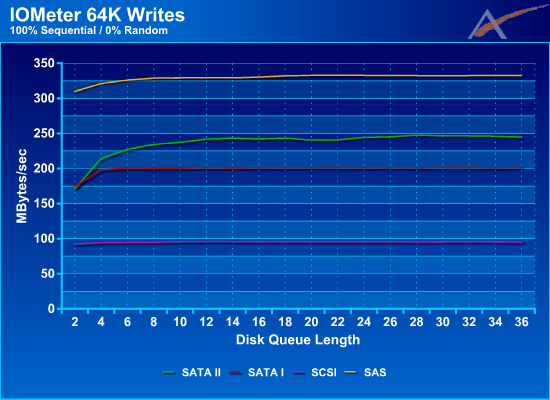
Using 100% sequential writes we get to see what the 'best-case' is for overall write throughput. SAS has once again taken the lead achieving over 325MB/sec, SCSI falls behind but maintains a solid rate almost reading 100MB/sec, but SATA I/II has a different story to tell. While starting out very close to one another, SATA II quickly jumps ahead of SATA I by almost 50MB/sec and maintains that lead throughout the DQL range. This may be the result of having 16MB of disk cache on the SATA II drives vs. the 8MB cache on SATA I. It will be interesting to see what impact this has as we introduce random access into the tests.
It's worth noting that maximum write performance is substantially lower than maximum read performance. All of the tested drives are at least 20% slower. There is some logic to this, however, as typical storage usage tends to be far more write heavy than read heavy, so optimizing for better read performance makes sense.
95% Sequential Writes
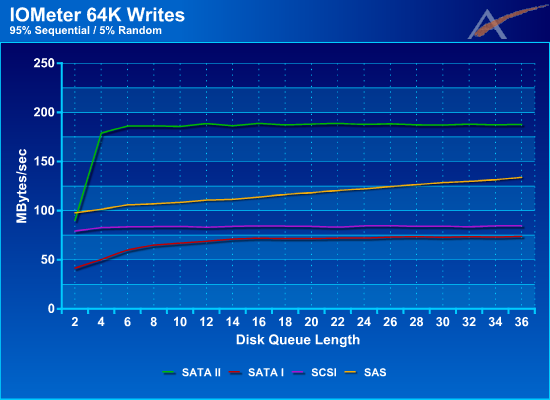
Now this was very surprising. SATA II has jumped ahead of everyone else and is leading at almost 180MB/sec from a DQL of 6 to 36, whereas SAS is struggling to reach 140MB/sec by the time it gets to a DQL of 36. Both SCSI and SATA I maintain a sub 100MB/sec performance with SATA I being slightly lower then SCSI. This created a lot of discussion inside our team that lead to a lot of testing and retesting of the drives. The results you see here are accurate and reflect what we were able to achieve with IOMeter.
Let's step back for a minute and go back to the 64K Read graphs. If we look at the impact adding 5% random access had to reads, SAS dropped 34%, SATA I 48%, SATA II 52%, and SCSI 0%. When we look at 64K Writes with 5% random access, SAS drops 60%, SATA I 63%, SATA II 23%, and SCSI 11%. We continue to see a significant drop with writes as we did with reads, though SATA II clearly has an advantage with writes.
It appears then that the 16MB cache on the SATA II drives is reducing the performance impact random access has to overall write throughput. Since reads must come right from the platters, this extra cache won't really be that advantageous to reads. Also, the SATA II drive has NCQ, but so do SAS and SCSI. NCQ should only bring us closer to SAS/SCSI but not surpass them. Since writes can be cached and could benefit from a larger cache, this is the only difference we could find that explains the high SATA II performance.
As the data stream becomes more and more random, the advantage the extra cache gives SATA II drives should be reduced since it won't be able to flush the data from cache to the disk as quickly as with 95% sequential writes. Let's find out with empirical testing, though.
80% Sequential Writes
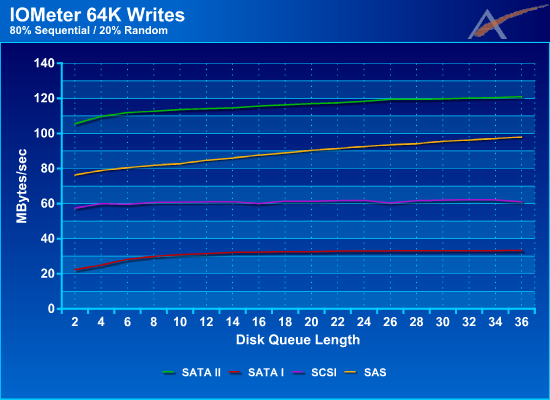
In this graph we start to see SAS catching up to SATA II. It appears the advantage SATA II had with the extra cache is starting to decrease as the access type becomes more random. SCSI holds fairly steady around the 60MB/sec mark while SATA I drops far behind everyone else.
Random (0% Sequential) Writes
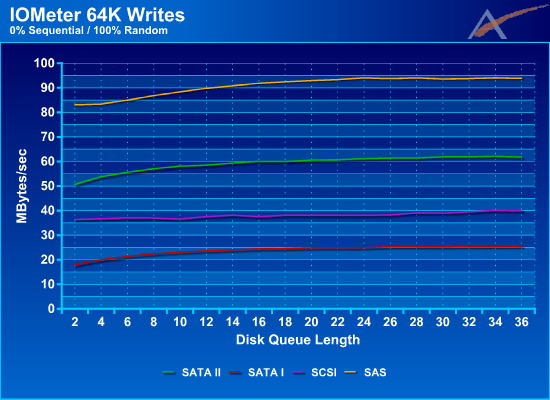
Now we see our 'worst-case' scenario, 100% random writes. SAS takes back the lead at 94MB/sec which is rather impressive when you consider it was at 98MB/sec @ 20% random. SATA II is in second place at 62MB/sec, which translates into a 50% drop from the last test. SCSI maintains third place at 40MB/sec, and SATA stays in last place at 25MB/sec.
Again, spindle speeds of the various offerings could help improve performance, but only to a certain extent. Additional cache is also clearly beneficial, as SATA maintains a strong second place showing. There's still a lot to think about, however, so let's take a look at the overall picture.
100% Sequential Writes
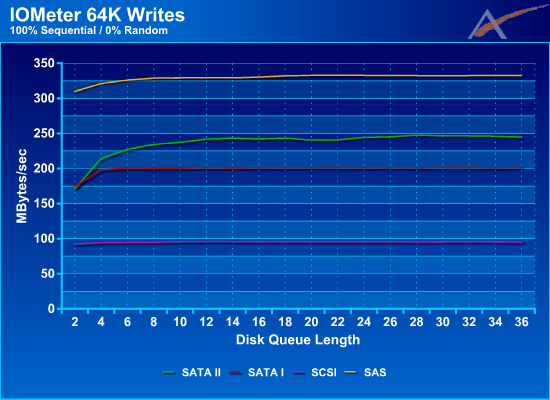
| 100% Sequential Write Performance (MB/Sec) | |||
| 1 DQL/Disk | 2 DQL/Disk | 3 DQL/Disk | |
| SAS | 329 MB/sec | 333 MB/sec | 333 MB/sec |
| SATA II | 242 MB/sec | 245 MB/sec | 245 MB/sec |
| SATA I | 201 MB/sec | 201 MB/sec | 202 MB/sec |
| SCSI | 96 MB/sec | 96 MB/sec | 95 MB/sec |
Using 100% sequential writes we get to see what the 'best-case' is for overall write throughput. SAS has once again taken the lead achieving over 325MB/sec, SCSI falls behind but maintains a solid rate almost reading 100MB/sec, but SATA I/II has a different story to tell. While starting out very close to one another, SATA II quickly jumps ahead of SATA I by almost 50MB/sec and maintains that lead throughout the DQL range. This may be the result of having 16MB of disk cache on the SATA II drives vs. the 8MB cache on SATA I. It will be interesting to see what impact this has as we introduce random access into the tests.
It's worth noting that maximum write performance is substantially lower than maximum read performance. All of the tested drives are at least 20% slower. There is some logic to this, however, as typical storage usage tends to be far more write heavy than read heavy, so optimizing for better read performance makes sense.
95% Sequential Writes
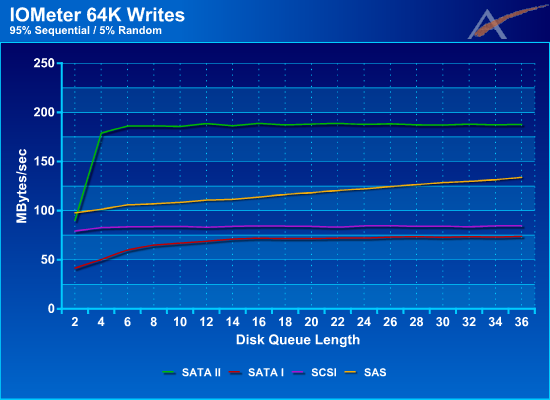
| 95% Sequential Write Performance (MB/Sec) | |||
| 1 DQL/Disk | 2 DQL/Disk | 3 DQL/Disk | |
| SAS | 111 MB/sec | 122 MB/sec | 134 MB/sec |
| SATA II | 189 MB/sec | 188 MB/sec | 188 MB/sec |
| SATA I | 69 MB/sec | 72 MB/sec | 74 MB/sec |
| SCSI | 83 MB/sec | 85 MB/sec | 84 MB/sec |
Now this was very surprising. SATA II has jumped ahead of everyone else and is leading at almost 180MB/sec from a DQL of 6 to 36, whereas SAS is struggling to reach 140MB/sec by the time it gets to a DQL of 36. Both SCSI and SATA I maintain a sub 100MB/sec performance with SATA I being slightly lower then SCSI. This created a lot of discussion inside our team that lead to a lot of testing and retesting of the drives. The results you see here are accurate and reflect what we were able to achieve with IOMeter.
Let's step back for a minute and go back to the 64K Read graphs. If we look at the impact adding 5% random access had to reads, SAS dropped 34%, SATA I 48%, SATA II 52%, and SCSI 0%. When we look at 64K Writes with 5% random access, SAS drops 60%, SATA I 63%, SATA II 23%, and SCSI 11%. We continue to see a significant drop with writes as we did with reads, though SATA II clearly has an advantage with writes.
It appears then that the 16MB cache on the SATA II drives is reducing the performance impact random access has to overall write throughput. Since reads must come right from the platters, this extra cache won't really be that advantageous to reads. Also, the SATA II drive has NCQ, but so do SAS and SCSI. NCQ should only bring us closer to SAS/SCSI but not surpass them. Since writes can be cached and could benefit from a larger cache, this is the only difference we could find that explains the high SATA II performance.
As the data stream becomes more and more random, the advantage the extra cache gives SATA II drives should be reduced since it won't be able to flush the data from cache to the disk as quickly as with 95% sequential writes. Let's find out with empirical testing, though.
80% Sequential Writes
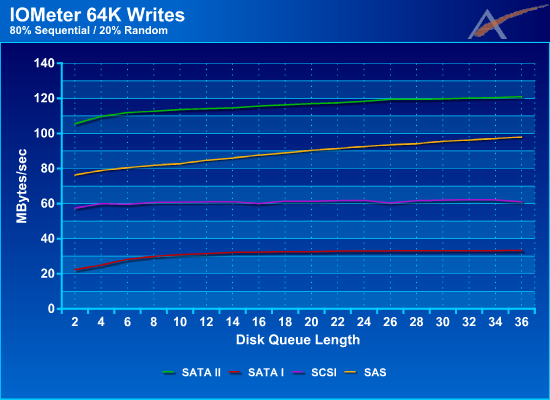
| 80% Sequential Write Performance (MB/Sec) | |||
| 1 DQL/Disk | 2 DQL/Disk | 3 DQL/Disk | |
| SAS | 85 MB/sec | 93 MB/sec | 98 MB/sec |
| SATA II | 114 MB/sec | 118 MB/sec | 121 MB/sec |
| SATA I | 32 MB/sec | 33 MB/sec | 33 MB/sec |
| SCSI | 61 MB/sec | 62 MB/sec | 61 MB/sec |
In this graph we start to see SAS catching up to SATA II. It appears the advantage SATA II had with the extra cache is starting to decrease as the access type becomes more random. SCSI holds fairly steady around the 60MB/sec mark while SATA I drops far behind everyone else.
Random (0% Sequential) Writes
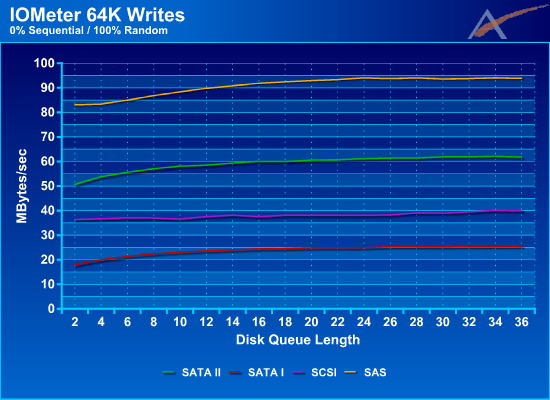
| Random Write Performance (MB/Sec) | |||
| 1 DQL/Disk | 2 DQL/Disk | 3 DQL/Disk | |
| SAS | 90 MB/sec | 94 MB/sec | 94 MB/sec |
| SATA II | 59 MB/sec | 61 MB/sec | 62 MB/sec |
| SATA I | 24 MB/sec | 25 MB/sec | 25 MB/sec |
| SCSI | 38 MB/sec | 38 MB/sec | 40 MB/sec |
Now we see our 'worst-case' scenario, 100% random writes. SAS takes back the lead at 94MB/sec which is rather impressive when you consider it was at 98MB/sec @ 20% random. SATA II is in second place at 62MB/sec, which translates into a 50% drop from the last test. SCSI maintains third place at 40MB/sec, and SATA stays in last place at 25MB/sec.
Again, spindle speeds of the various offerings could help improve performance, but only to a certain extent. Additional cache is also clearly beneficial, as SATA maintains a strong second place showing. There's still a lot to think about, however, so let's take a look at the overall picture.










31 Comments
View All Comments
JarredWalton - Monday, February 5, 2007 - link
"or seek times" = "where seek times"yyrkoon - Saturday, February 3, 2007 - link
many 'old timers' are going to claim SCSI is better than anything, because its been around a long time, and has a proven track record. What these 'old timers' don't realize, is that SAS, and SCSI drives, share the same ancestry, except that SAS, also shares a history with SATA. *shrug*mino - Sunday, February 4, 2007 - link
Yes they are those.However most posters here do NOT dispute the benefits and superiority os SAS over U320.
The point is that according the numbers published even SATA 7.2k is on par with SCSI320 10k !!!
Those numbers simply coudn't be much more away from the reality then they are.
Artificially more than halving the performance of a tested platform simply is not acceptable.
Also to make tables in the sense SATAI vs. SATAII vs. SCSI vs. SAS is on itself seriously misleading to the extent that best thing to do for AT (provided they were not paid for it!) would be to call in the article eithe indefinitelly or for rewrite.
Actually the reality is:
SATA I or SATA II driver do not exist, there are only SATA drives inn existence as of now.
performance-wise on single to 6-drives/system:
SATA(7.2k) < SATA(10k) < SCSI(10k) = SAS(10k) < SCSI(15k) = SAS(15k)
on 8+drives system:
SATA(7.2k) < SATA(10k) < SCSI(10k) < SAS(10k) < SCSI(15k) < SAS(15k)
For an 12-drive test the results should be:
SATA(7k) << SCSI(10k) << SAS(15k) which is obvious even before any testing.
However much more beneficial test would be:
SATA(10k-Raptor) vs. SCSI(10k) vs. SAS (10k) with SCSI and SAS driver ideally from the same line.
mino - Sunday, February 4, 2007 - link
"SATA I or SATA II driver" --> "SATA I or SATA II drives"mino - Saturday, February 3, 2007 - link
Yes, one sometimes has to make compromises.But benchmarking SCSI setup with 12drives on a SINGLE cable is plain stupid and tabloid-like aproach.
This organization seriously criples perfromance and is NEVER used unless there is some very serious reason for it.
mino - Saturday, February 3, 2007 - link
If you did have no SCSI option than the one you used, you should not have published those "SCSI" numbers at all. Those numbers as they are have nothing to do with SCSI being poor, they are simply showcasing that 3yrs 10k drive are slower than new 15k drives. Nothing new here.Googer - Friday, February 2, 2007 - link
That chart is missing the old 5.25 inch drives. The most famous of those was probably the Quantum Bigfoot. Quantum was bought out by Maxtor.http://images.anandtech.com/reviews/it/2007/promis...">http://images.anandtech.com/reviews/it/.../promise...
http://www.pcguide.com/ref/hdd/op/formIn525-c.html">http://www.pcguide.com/ref/hdd/op/formIn525-c.html
Justin Case - Friday, February 2, 2007 - link
Maybe the article author should read this...http://www.sata-io.org/namingguidelines.asp">http://www.sata-io.org/namingguidelines.asp
monsoon - Friday, February 2, 2007 - link
Hello,I'm used to change computers frequently, I have lots of data to store.
Currently I've got 4 external 300Gb drives and 4 external 400Gb drive; all of them connected through firewire.
I've been looking eagerly for solutions similar to the NORCO DS-1220; but I need to connect the storage unit to laptops as well, so it has to control RAID5 all by itself.
I can't find alternatives in the market, and while the UNRAID solution looks interesting, it's not safe, neither easy to implement.
Looking forward to external storage devices reviews for home users with big archives.
Units need to stand the test of time and be there while PCs come and go.
Ideally, I must be able to replace drives with higher capacity when they get cheaper, without having to replace all of them at the same time.
It better be silent; well, at least not loud...
Any idea ?
Thanks
mino - Saturday, February 3, 2007 - link
Look for some reliable NAS solution (+Gbit swith - now dirt cheap).