Shuttle SN27P2 SFF: AM2 gets the Tiny Treatment
by Jarred Walton on June 30, 2006 11:00 PM EST- Posted in
- Systems
Construction and Assembly
While the external changes are mostly cosmetic, the changes to the internal layout had a bit more of an impact.
The P series featured a mostly tool-less design. You still needed a screwdriver in order to change out the expansion cards and to remove the screws securing the CPU heatsink. Other than those two areas, though, you could completely assemble/disassemble the P series SFFs without touching another tool. In order to address problems some users experienced when transporting their computers, Shuttle has decided to use hard drive trays instead of the mounting rails in the P2 chassis. This means eight screws per hard drive, plus four more for the optical drive, so now it takes a bit more time to assemble a system using the new case. The flip side is that you get a sturdier, more flexible design.
While we never had a problem with the plastic mounting rails, the plastic clips on the drive rails could potentially wear out after frequent hardware swaps, and some users reported that their SATA cables would come loose if they bumped the computer. We're not sure who goes around shaking or dropping their computer anyway, but the end result is that convenience has been slightly sacrificed for compatibility and durability, which isn't a terrible decision on Shuttle's part. (Personally, I still prefer the drive rails, as I'm more likely to swap hardware than to transport a computer, but that's no more representative of the typical computer user than people who attend weekly LAN parties.)
Other than the change from drive rails to the new drive cages, the internals of the P2 chassis are essentially identical to the P series. We did encounter one difficulty with the new layout, though this may be due to the pre-release nature of our test system. The SATA cables have right angle connectors on the hard drive end, and connecting them to the drives requires some bending of the cable as well as a decent amount of effort. The power cables for the hard drives are the same as on the P series, and frankly we wish the SATA cables were the same as well.
Shuttle continues to use their fourth generation Integrated Cooling Engine (4G ICE) for the P2 chassis. The heatsink has a copper base plate with heatpipes connected to a vertical radiator, in addition to a more traditional block of aluminum fins directly above the processor. Two 4-pin temperature controlled fans are used to vent air over this area, the smaller is 70mm in diameter and the larger is 92mm. The PSU also has a fan, and additional cooling at the top-rear of the case is provided by two more 60mm fans. These last two fans also help to cool the hard drive(s), and the BIOS allows you to set the fan speed for these. In practice, the solution continues to work well, though we would prefer a "smart" fan speed option for the rear fans as opposed to a static setting.
The above images basically show the assembly process of our test system. We didn't encounter any difficulties until we came to the DVD drive. Our first attempt at installation resulted in it not lining up properly with the eject button on the front of the case, so we had to remove the drive cages and try again. We also switched to a shorter DVD drive, as the old DVD/CD-RW combo drive shown in the above picture created a very tight fit. We would advise you to install your optical drive with the cage inside the case, as that's the easiest way to make sure everything lines up properly.
Once assembled, the BIOS configuration and operating system installation can proceed. We encountered no difficulties in this area, though if you wish to install to a RAID 0/1 setup you will need to use a floppy disk to provide the necessary drivers.
While the external changes are mostly cosmetic, the changes to the internal layout had a bit more of an impact.
 |
 |
| Click to enlarge | |
The P series featured a mostly tool-less design. You still needed a screwdriver in order to change out the expansion cards and to remove the screws securing the CPU heatsink. Other than those two areas, though, you could completely assemble/disassemble the P series SFFs without touching another tool. In order to address problems some users experienced when transporting their computers, Shuttle has decided to use hard drive trays instead of the mounting rails in the P2 chassis. This means eight screws per hard drive, plus four more for the optical drive, so now it takes a bit more time to assemble a system using the new case. The flip side is that you get a sturdier, more flexible design.
 |
 |
| Click to enlarge | |
While we never had a problem with the plastic mounting rails, the plastic clips on the drive rails could potentially wear out after frequent hardware swaps, and some users reported that their SATA cables would come loose if they bumped the computer. We're not sure who goes around shaking or dropping their computer anyway, but the end result is that convenience has been slightly sacrificed for compatibility and durability, which isn't a terrible decision on Shuttle's part. (Personally, I still prefer the drive rails, as I'm more likely to swap hardware than to transport a computer, but that's no more representative of the typical computer user than people who attend weekly LAN parties.)
 |
 |
| Click to enlarge | |
Other than the change from drive rails to the new drive cages, the internals of the P2 chassis are essentially identical to the P series. We did encounter one difficulty with the new layout, though this may be due to the pre-release nature of our test system. The SATA cables have right angle connectors on the hard drive end, and connecting them to the drives requires some bending of the cable as well as a decent amount of effort. The power cables for the hard drives are the same as on the P series, and frankly we wish the SATA cables were the same as well.
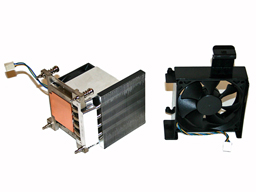 |
 |
| Click to enlarge | |
Shuttle continues to use their fourth generation Integrated Cooling Engine (4G ICE) for the P2 chassis. The heatsink has a copper base plate with heatpipes connected to a vertical radiator, in addition to a more traditional block of aluminum fins directly above the processor. Two 4-pin temperature controlled fans are used to vent air over this area, the smaller is 70mm in diameter and the larger is 92mm. The PSU also has a fan, and additional cooling at the top-rear of the case is provided by two more 60mm fans. These last two fans also help to cool the hard drive(s), and the BIOS allows you to set the fan speed for these. In practice, the solution continues to work well, though we would prefer a "smart" fan speed option for the rear fans as opposed to a static setting.
 |
 |
| Click to enlarge | |
The above images basically show the assembly process of our test system. We didn't encounter any difficulties until we came to the DVD drive. Our first attempt at installation resulted in it not lining up properly with the eject button on the front of the case, so we had to remove the drive cages and try again. We also switched to a shorter DVD drive, as the old DVD/CD-RW combo drive shown in the above picture created a very tight fit. We would advise you to install your optical drive with the cage inside the case, as that's the easiest way to make sure everything lines up properly.
 |
 |
| Click to enlarge | |
Once assembled, the BIOS configuration and operating system installation can proceed. We encountered no difficulties in this area, though if you wish to install to a RAID 0/1 setup you will need to use a floppy disk to provide the necessary drivers.










17 Comments
View All Comments
Calin - Monday, July 3, 2006 - link
Most any ATX case will be quiter and possibly cooler inside than one of those SFF computers. However, they will be twice as big (or more). If that's ok with you, that's great - ATX all the way. If not, a laptop or a SFF certainly makes sense (even if the price is much better on the full ATX front).JarredWalton - Monday, July 3, 2006 - link
I don't know - it depends on the ATX case you're talking about and how many fans you want to install. If you install two or three case fans (or more) and they aren't temperature controlled, a lot of the less expensive ATX cases will be louder than many SFF cases. Lower quality power supplies will also make a lot of noise. If you don't want a big case, and you are interested in getting an extremely easy to set up bare-bones system, SFF computers are really very nice.I do wish prices were about $100 lower, however. $300 for a SFF I can justify; $400+ is a lot more difficult to stomach. For that much money, you can get a good power supply, motherboard, and pretty much any case that you want. I suppose part of it has to do with economies of scale; I don't know how many SFF cases Shuttle has sold, but I doubt they sell as many SFFs someone like ASUS would sell motherboards. That means all of their R&D costs that go into creating a smaller case have to be passed on as a larger percentage of the price.
JarredWalton - Saturday, July 1, 2006 - link
There was no opinion given on which CPU to choose, was there? I simply stated (and this is the expanded version) that even if you're going to buy AMD anyway and couldn't care less about Core 2 Duo, AMD has price cuts scheduled for July 24th so you can pick up an X2 CPU for a lot less than current prices. Here's my opinion:Core 2 Duo will be faster than anything AMD has to offer at least in the short term. AMD X2 will cost less at most (all?) price points, and in some cases (gaming), you're probably GPU limited either way since the current maximum for an SFF is going to be the 7950 GX2. I expect Shuttle will have the SD37P2 out some time after C2D launches, but since they're already 1 month behind the AM2 launch and you still can't purchase the SN27P2, that trend will likely continue and the SD37P2 won't be available until probably early September or so. (I could very well be wrong on that account, but I'm simply going by recent history.)
Which is the better choice? As you have so clearly demonstrated, that's a matter of personal taste. Some people are only going to buy AMD at present; others will only buy Intel. Most would like to buy whichever offers the best performance at a specific price point. I would guess that AMD will be competitive in the price/performance area even if C2D is faster overall, so in the end they get what they're happy with. I still wouldn't purchase an AM2 chip until those price cuts take affect.
VooDooAddict - Saturday, July 1, 2006 - link
Simply.
Will the 7950 Fit?
Does the BIOS support the card?
Can the powersupply keep it running with 2 gigs of RAM and a AMD 5000+?
As soon as I saw the 7950 anouncement all I could think about was building a new SFF system around it.
JarredWalton - Saturday, July 1, 2006 - link
I don't have one available, but my understanding is just about any motherboard with an X16 slot will work with the 7950 GX2. Since I managed to install a 7900 GTX in the SN37P2, I'm pretty sure the GX2 is actually a bit smaller overall, so it will certainly fit. Is it compatible? Well, the SN27P2 uses an NVIDIA chipset, so if it's *not* compatible, NVIDIA has a serious problem with support of GX2. In other words, I'm 99% certain that it will work.VooDooAddict - Monday, July 3, 2006 - link
I didn't think the issue was the chipset ... I thought it was the BIOS.JarredWalton - Monday, July 3, 2006 - link
Right, the BIOS needs to support non-graphics devices in the X16 slots. My point is that if a board using NVIDIA's chipset doesn't support NVIDIA's top GPU, what's the chance of getting everyone else to support it?