To me, the biggest attraction to Dashboard is the fact that you move very useful items off of your desktop and onto basically a separate desktop that is very easy to access. Apple provides a total of 14 widgets with Tiger (and a link to download many, many more) and they also provide excellent documentation for developers to make their own widgets. Here are the widgets that are included in Tiger:
Address Book
Calculator
Calendar
As a Windows user, I always found myself clicking on the clock in the Taskbar to bring up a calendar for this very purpose, so I have extra appreciation for this particular widget.
Dictionary
Powered by the Oxford American Dictionaries, the Dictionary/Thesaurus widget does exactly what you'd expect it to: type in a word, hit enter and you get its definition or a list of synonyms depending on whether you have selected Dictionary or Thesaurus. Both databases are quite complete, and the layout of the information is actually done very well. As a writer, this is one widget that I definitely find myself appreciating - basically, it saves me a trip to dictionary.com.
Flight Tracker
iTunes
Phone Book
Stickies
Stocks
The graphing capabilities aren't anything too impressive though, as you have no option for a weekly graph. The data is all pulled from Quote.com.
Tile Game
Quite possibly the most useless widget to me is the Tile Game. I guess that's just not the type of gaming I'm into. But for those who do enjoy it, the Tile Game widget is interesting, although it goes against what seems to be one of the major purposes of the Dashboard - for items that require very little interaction/just a quick glance.
Translation
Chinese (simplified), Chinese (traditional), Dutch, English, French, German, Greek, Italian, Japanese, Korean, Portuguese, Russian and Spanish. Unfortunately, I'm not fluent in all of those languages, so I can't attest to how accurate of a widget it is, but it seemed to handle English to German translation relatively well.
You can type in words or paste full paragraphs, although there is a 40-word limit. So, if you're looking to translate an entire paper, you're going to have to use something else.
Unit Converter
Weather
World Clock
For me, I use Dashboard on a very regular basis - I'd say that I probably use it more than any of the new features in Tiger, since I always check in with widgets on the Dashboard multiple times throughout the day. If Apple's goal with Dashboard was to reduce desktop clutter and improve productivity in the sense that you don't have to waste time getting information and utilities from various websites, then Dashboard is an astounding success.
Dashboard isn't entirely flawless. Like many aspects of Tiger, there are some annoyances with Dashboard. My major issue with Dashboard is mostly visible on the PowerBook, where I'm not always connected to the Internet. My problem is that none of the data in any of the Dashboard widgets appears to be cached, so when you hit F12 on the PowerBook, there is a very annoying delay where all of the widgets that rely on an active Internet connection for their data (e.g. most of them) appear blank for a few seconds.
Also during this period while Dashboard attempts to update all of the active widgets, you may have the desire to just go back to your desktop, which isn't always possible. Hitting F12 immediately after looking at the Dashboard and finding nothing but blank widgets won't always work. Most of the time, you have to wait a few seconds before you regain control over that aspect of your system. I have to reiterate that these issues are only visible on the PowerBook; on a desktop that's always on (or a PowerBook that is always connected to the Internet and doesn't go to sleep), the Dashboard data is never touched and the widgets always remain full of information.
Some of the widgets will still have to update themselves after you have pressed F12, even if you are currently connected to the Internet. It appears that although the widgets are always loaded in memory, they don't eat up any CPU time; meaning that they don't constantly remain updated while Dashboard is inactive. For example, my computer remains on while I sleep, and when I get up in the morning, one of the first things that I do is bring up the Dashboard to check the Weather widget to find out how cold it's going to be in CT today. For the first second or so, the weather still reads as yesterday's temperatures, before it updates itself and displays today's forecast. The same applies to the clocks; even while regularly using the computer, the Clock widgets don't constantly update themselves. So, when I hit F12, the clocks take a second or two to update before displaying the correct time for whatever time zone that I have them set. I guess in the end, I would rather not have the Dashboard impact performance elsewhere in the system by dedicating CPU resources to updating each and every widget, but if there was a way around these issues without impacting the experience in the rest of the OS, it would be nice to see that implemented. Maybe Apple will need to move to dual core dual G5s so that one of the four cores can be used to keep Dashboard updated at all times.
Address Book
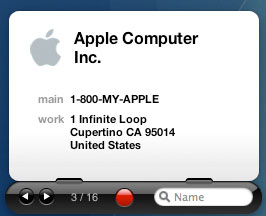
Calculator
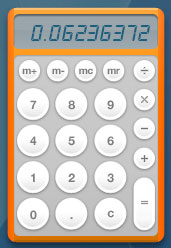
Calendar

As a Windows user, I always found myself clicking on the clock in the Taskbar to bring up a calendar for this very purpose, so I have extra appreciation for this particular widget.
Dictionary
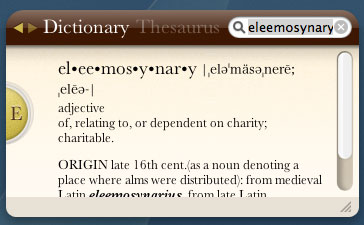
Flight Tracker
![]()
iTunes
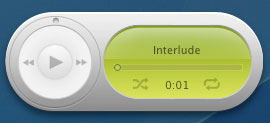
Phone Book
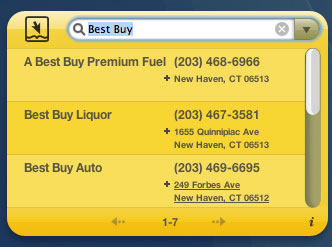
Stickies
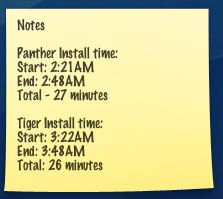
Stocks

The graphing capabilities aren't anything too impressive though, as you have no option for a weekly graph. The data is all pulled from Quote.com.
Tile Game
Quite possibly the most useless widget to me is the Tile Game. I guess that's just not the type of gaming I'm into. But for those who do enjoy it, the Tile Game widget is interesting, although it goes against what seems to be one of the major purposes of the Dashboard - for items that require very little interaction/just a quick glance.
Translation

Chinese (simplified), Chinese (traditional), Dutch, English, French, German, Greek, Italian, Japanese, Korean, Portuguese, Russian and Spanish. Unfortunately, I'm not fluent in all of those languages, so I can't attest to how accurate of a widget it is, but it seemed to handle English to German translation relatively well.
You can type in words or paste full paragraphs, although there is a 40-word limit. So, if you're looking to translate an entire paper, you're going to have to use something else.
Unit Converter
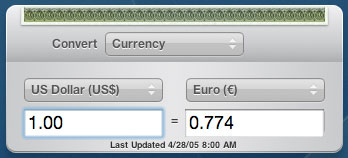
Weather

World Clock

For me, I use Dashboard on a very regular basis - I'd say that I probably use it more than any of the new features in Tiger, since I always check in with widgets on the Dashboard multiple times throughout the day. If Apple's goal with Dashboard was to reduce desktop clutter and improve productivity in the sense that you don't have to waste time getting information and utilities from various websites, then Dashboard is an astounding success.
Dashboard isn't entirely flawless. Like many aspects of Tiger, there are some annoyances with Dashboard. My major issue with Dashboard is mostly visible on the PowerBook, where I'm not always connected to the Internet. My problem is that none of the data in any of the Dashboard widgets appears to be cached, so when you hit F12 on the PowerBook, there is a very annoying delay where all of the widgets that rely on an active Internet connection for their data (e.g. most of them) appear blank for a few seconds.
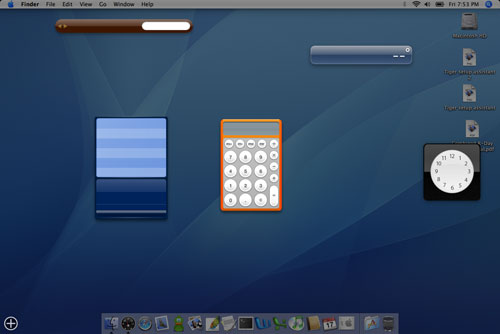
This is the result when hitting F12 on the PowerBook during the first few seconds of coming out of its slumber.
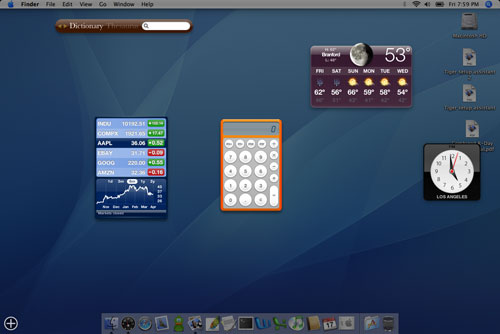
After a few seconds, this finally appears. Note how the name of the Dictionary/Thesaurus widget doesn't actually appear until now.
Also during this period while Dashboard attempts to update all of the active widgets, you may have the desire to just go back to your desktop, which isn't always possible. Hitting F12 immediately after looking at the Dashboard and finding nothing but blank widgets won't always work. Most of the time, you have to wait a few seconds before you regain control over that aspect of your system. I have to reiterate that these issues are only visible on the PowerBook; on a desktop that's always on (or a PowerBook that is always connected to the Internet and doesn't go to sleep), the Dashboard data is never touched and the widgets always remain full of information.
Some of the widgets will still have to update themselves after you have pressed F12, even if you are currently connected to the Internet. It appears that although the widgets are always loaded in memory, they don't eat up any CPU time; meaning that they don't constantly remain updated while Dashboard is inactive. For example, my computer remains on while I sleep, and when I get up in the morning, one of the first things that I do is bring up the Dashboard to check the Weather widget to find out how cold it's going to be in CT today. For the first second or so, the weather still reads as yesterday's temperatures, before it updates itself and displays today's forecast. The same applies to the clocks; even while regularly using the computer, the Clock widgets don't constantly update themselves. So, when I hit F12, the clocks take a second or two to update before displaying the correct time for whatever time zone that I have them set. I guess in the end, I would rather not have the Dashboard impact performance elsewhere in the system by dedicating CPU resources to updating each and every widget, but if there was a way around these issues without impacting the experience in the rest of the OS, it would be nice to see that implemented. Maybe Apple will need to move to dual core dual G5s so that one of the four cores can be used to keep Dashboard updated at all times.










55 Comments
View All Comments
aliasfox - Monday, May 2, 2005 - link
#31What you're forgetting is that in 1995-6, Apple wasn't losing money, it was hemorraging money. In 1995-96, Apple was irrelevant in regards to innovation of any sort. In 1995-96, Apple was selling PowerBooks with batteries (made by Sony, no less) that caught fire. When Jobs returned to Apple in '97, Apple's stock price hovered in the low teens.
It doesn't matter all that much that Apple's marketshare hasn't grown as fast as the rest of the market (and yes, it is growing- Apple recorded most Mac sales in one quarter last month), in absolute numbers, it's not shrinking. And Apple is making money, which is more than Gateway (who has a bigger marketshare than Apple) can say.
The goal of any company is to make money, regardless of size. In this respect, Jobs has succeeded. It doesn't matter if it was the Reality Distortion Field or if it was amazing marketing or if it was quality products that got Apple there.
downtowncb - Monday, May 2, 2005 - link
#43 "The bottom line is that [recoding Mac OS software for x86] will not be a big issue for the majority of developers, as you had originally argued."My original argument (#34) said nothing about Apple switching to x86; you must mean #39 by melgross.
I simply meant to state that Apple hardware and software work together to increase Apple's bottom line. Sorry if that was unclear.
msva124 - Monday, May 2, 2005 - link
>If you want an example of an obscure motherboard, I believe that the TMC Ti5tv qualifies but perhaps not.How does the TMC Ti5tv require Microsoft OS developers to deviate from programming for the x86 spec as usual? You stated before that programming around obscure hardware causes development problems and bugs, and gave motherboards as an example. I will not waste my time contacting Microsoft, since they know as well as I do that your argument is an unproven hypothesis. A hypothesis that is contradicted by the stability of x86 Linux, and unsupported by any sort of scientific evidence or systematic testing.
>Programs for x86 that use hand written assembly code or are othersiwe highly optimized would need to be redone. But whether this is "most" programs or not I don't know. Certainly not every single program, that is true.
I doubt that even 20% of mac software uses any assembly language whatsoever. Within that 20%, it is typically just one or two heavily optimized loops per program, which would take little time to recode for the x86 platform. The bottom line is that it will not be a big issue for the majority of developers, as you had originally argued. In fact, that argument is so preposterous that I can only assume that your initial post and all subsequent ones were flamebait. I will not respond to any more of your posts until you can convince me otherwise.
downtowncb - Monday, May 2, 2005 - link
msva124,If you want an example of an obscure motherboard, I believe that the TMC Ti5tv qualifies but perhaps not. If you need other examples of obscure hardware Windows supports, contact Microsoft.
Programs for x86 that use hand written assembly code or are othersiwe highly optimized would need to be redone. But whether this is "most" programs or not I don't know. Certainly not every single program, that is true.
If Apple isn't taking away from the Windows market, then which market is it taking away from? If we're talking percentages, something's got to give. Not that Microsoft's growth in terms of numbers of copies of OS sold won't outpace any such loss to Apple or whoever. I'm curious as to what you think.
Jbog - Monday, May 2, 2005 - link
#39 melgross, you say Apple directly competes with MS on the OS front. You also say Apple has always had different hardware. Sounds to me it's more like Apple trying to come up with more appealing OS in order to sell its platform. I mean, you can't just buy Tiger OS and replace Windows XP.If any strong argument can be made, it would be between Windows and Linux instead. One can migrate from Windows to Linux without having to buy a whole new set of hardware. You can even dual-boot Windows and Linux.
msva124 - Monday, May 2, 2005 - link
>If Apple were to change to an x86, then every program would have to be redone. That would be almost impossible for the many Mac developers out there .Most OS X programs are written in C or Objective-C, using the Carbon or Cocoa apis. Only those apis must be ported to the x86 platform, not every single program.
>Apple's increase in marketshare takes away from the Windows market itself
Right, except it doesn't.
melgross - Monday, May 2, 2005 - link
#32 Most of what you said is ridiculous.First of all, Apple's market share is growing. Of course other platforms sales aren't Apples sales. But most other sales aren't either Apple/Sun, etc.
This is mostly an Apple/Wintel market. Sun is only servers and Apple doesn't compete much in their space yet. Apple's server sales are increasing, but are only now ramping up. Except in the scientific Unix space, Apples server sales would be against Windows servers. They don't yet have the breath to compete in the higher areas yet.
Otherwise, it's Apple vs. MS.
Sure, other pc companies, or rather company (Dell) are growing, but that takes sales away from each other. Apple's increase in marketshare takes away from the Windows market itself. If Dell takes sale from Gateway, it's still a sale for MS. That's the point.
I suppose that Apple is taking away a few Linux sale as well, but it's almost all MS's.
All AMD did was to finally come out with better processors that they could actually make, rather than just announce, and then NOT make. While the 64 bit extensions was a little balsy, it's true, it didn't take away from their chips either. Even if it didn't go over, the chips would still have had the same characteristics as before. The extensions would not have been used, that's all.
Apple does directly compete with MS on the OS front. Apple has always had different hardware. When Apple went to the 68000 rather than the 8088 way back when, there were few arguments that the 68000 was not a better chip. Apple simply went on through from there.
If Apple were to change to an x86, then every program would have to be redone. That would be almost impossible for the many Mac developers out there . It's just like the Itanium. Little software development has been done for it. Why should Apple be caught in that trap?
michael2k - Monday, May 2, 2005 - link
If you want to call it "RDF", that is your choice.I'm using Microsoft's publically announced information to compare Longhorn to Tiger.
Nothing I've mentioned is 'rumored'. It's all been 'confirmed' by Microsoft.
WaltC - Monday, May 2, 2005 - link
#33 "Um, you do know from 1985 until 1996 Steve Jobs had no presence at Apple?"I believe I said the better part of the last decade to begin with, as I recall...;) Yes, I know that he was originally fired/pushed out by the Apple board around '85 and went on to NeXt--which failed, btw.
#33 "Release a simple, affordable, powerful, computer in 1984: Original Mac, which became a strong model of the computing industry for the next 21 years."
Oh yes--I suppose that's why the board fired him in '85...;)
33# "Release a powerful, modern, OS and computer in 1989: NeXTStep, which is now the foundation for Mac OS X and is now Tiger, and is AGAIN a strong model for the computer industry (Longhorn, Linux)"
Both NeXt and NeXTstep failed commercially as I recall. The "foundation" for OS X was kind of forced into play, you know...;) And, it was years late and initially very lacking in promised features (many of which it still lacks.)
#33 "Create the world's most popular mp3 player, the iPod, in 2001: It's a computer in every sense of the word, with a display, input, storage, and output functionality. It's 'revolutionary' status is because it was the first, smallest, fastest, highest capacity (all at once) device, though there were smaller, with smaller capacities, or larger, with larger capacities, and none with faster upload or UI in 2001."
Sorry, but the iPod is *not* a personal computer. But that's RDF thinking for you without a doubt...;)
#33" Again, as for why compare Longhorn to Tiger?
Because everything Longhorn WANTS to do, Tiger does.
Longhorn wants a DBFS, called WinFS, not due until next year. Tiger achieves 90% of that now, and by next year will be even better.
Longhorn wants better search, to be achieved with WinFS, not due until next year, when Tiger has Spotlight now.
Longhorn wants a 3d accelerated display layer, and is not due until next year. OS X has achieved that since 10.2 in 2002 (a small step with hardware accelerated compositing), now more fully implemented since 10.3 and 10.4 with 3d and 2d acceleration, and with even more to come by the time Tiger comes out.
Longhorn wants a 'modern' UI, which is not due until next year, where OS X has had it since 2001, with each year bringing out more usability and functionality to the UI (Dock, transparency, animation, Expose, Dashboard, etc).
Longhorn wants better security, again not due until next year, while OS X has it now, and since 2001
Longhorn wants a shell and CLI, again next year, while OS X has had it since 2001
You ask why we compare: I think it's stupid NOT to compare. Longhorn wants to be a 'next generation' OS, and it's prototype and model 'next generation' OS is available now, and has been for four years, in Mac OS X.
We're not the only ones comparing. As I said before, Allchin of Microsoft has made direct comparisons, to Microsoft's detriment."
Ah, yes, the RDF again...;) The truth of course is that *nobody knows* what Longhorn will be since Longhorn is a long way out. I see nothing wrong with a Tiger-x64 comparison because MS is *shipping* x64. Pretty simple, really.
superduperjacob - Sunday, May 1, 2005 - link
Anand - on page 7 you say:"To remove a widget, you have to still be in the add/remove widget mode and just click the x that appears next to all of the widgets."
If you hold down the option key in normal widget mode, the x appears and you can close the widget.